| Entrance | Mainstreet | Wiki | Register |
|
# of watchers: 5
|
Fans: 0
| D20: 4 |
| Wiki-page rating |  Stumble! Stumble! |
| Informative: | 20 |
| Artistic: | 0 |
| Funny-rating: | 0 |
| Friendly: | 0 |
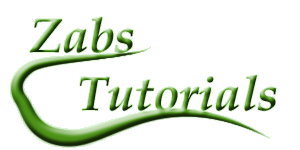











2009-01-24 [ForeverNothing]: orrrr you can set the mode to multiply lol
2009-01-25 [Duke Devlin]: Orrrr you can shh. :P This is a perfectly good way of doing it, and it has gotten me a long way.
2009-01-25 [Zab]: The tutorial is about setting the mode to multiply ;) But you can't o that in a background layer. (Or couldn't at the time I made the tutorial)
2009-01-25 [ForeverNothing]: whats the need for a background layer anyway (sorry i'm new, i've only coloured a few things from it). What does it do?
2009-01-26 [Zab]: The ''background layer'' here are the lines and it becomes a backgoundlayer when you scan them in. Otherwise, it's nice with a backgroundlaye
2009-01-27 [Duke Devlin]: Nyaha! [EDIT:] Sorry, that was really unhelpful of me. :P It's been ages since I read this tutorial, so I forgot what exactly it was getting at, but Wen, you shouldn't jump so quickly. :P
2009-02-03 [ForeverNothing]: ok ok... sorry *depressed* :P
| Show these comments on your site |
|
Elftown - Wiki, forums, community and friendship.
|