| Entrance | Mainstreet | Wiki | Register |
|
# of watchers: 3
|
Fans: 0
| D20: 7 |
| Wiki-page rating |  Stumble! Stumble! |
| Informative: | 0 |
| Artistic: | 0 |
| Funny-rating: | 0 |
| Friendly: | 0 |
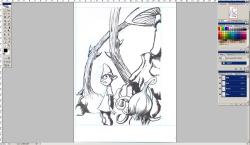
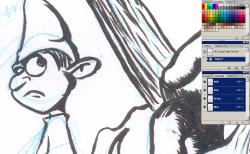


2009-05-19 [Rainbow Dragonflies]: XD when you select a channel it takes the RGB code out of the image. So basically anything with a blue tint/hue/whate
Same thing SHOULD happen with the Red, green, and yellow.
2009-05-19 [Cassave]: Thanks for explaining...8
***hitting myself in the head with a wooden mallet***
2009-05-19 [Yncke]: A bit like the non repro blue trick. ;) Blue parts turn white because that's where the blue elements of your screen have to emit light, and the black parts of your drawing have red and green components too, so they remain black... well, grey as an end result.
2009-05-19 [Cassave]: So, what if the blue I used, contains hints of green and red?
My brain hurts...
2009-05-20 [Yncke]: Then you get very very light grey lines instead of the blue ones, I think.
It's nice to experiment on it with a file with a clean blue blob, clean red and clean green. (And clean cyan, yellow and magenta, for fun :P )
2009-05-20 [Cassave]: You know, I've never actually done that. Print a field of pure Cyan, Yellow and Magenta, and then scan it and see what RGB values it gives to those colours. But then I should calibrate my printer...with one of them REALLY EXPENSIVE gadgets that scans colour strips.
2009-05-20 [Yncke]: For the experimenting, I don't think you need to go through a print-and-scan routine, I think. :)
If you go through all the calibrating, don't forget your monitor. ;)
2009-05-20 [Cassave]: Yes, I should get me one of those colorvision monitor spyders. They're...ahem
2011-06-21 [Karithina]: I've used this before to clean blue notepad lines, but it never once occurred to me to actually draw my lines in blue! Thanks heaps for this :D
2011-06-21 [Cassave]: Mayhaps I should update this tutorial. I've been experimenting with Cyan and Magenta watercolours, they're sort of erasable and scanners hardly pick them up at all.
| Show these comments on your site |
|
Elftown - Wiki, forums, community and friendship.
|