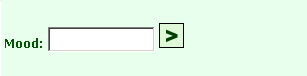Page name:
How do I manage my favourite mood images [Logged in view]
[RSS] 2007-01-29 21:02:51
|
# of watchers: 1
|
Fans: 0
| D20: 16 |

How do I manage my favourite mood images
 This is a guide of how you can manage your favourite mood images easily saving you from looking through the public listing all the time
This is a guide of how you can manage your favourite mood images easily saving you from looking through the public listing all the time

1) Look on the right hand side of your screen and just below where it says
Enter Username (or #) and the time and date is this box that you see below.
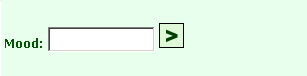
2) Where it says
'mood' click on it and you should come to a page that looks like this. (click to enlarge)

3) Click on where it says
'Manage your favourites list' which is circled in red in the image below (click to enlarge)

4) Once you have clicked on
'Manage your favourites list' you should come to the public mood images page. (click to enlarge)

5) When you are on this page pick what mood images you want to access quickly instead of having to filter through all the fantastic mood images that many people have made. In this case I have chosen 3 which are the ones that have been checked (aka the ones with the little ticks in the boxes) (click to enlarge)

6) One you have chosen what images you wish to use click on
'Add these images to the list'
 NB
NB You can also remove images from your favourites on this page by clicking on the box of the image you wish to have removed in the section below
'Add these images to the list' once you have done that click on
'Remove these images from the list' and they will be removed.
7) This is what results after all of that a line of images below any that you may have uploaded yourself or just a line of the images you want.

 Return To: Firenze's Tutorials
Return To: Firenze's Tutorials
| Show these comments on your site |
 Stumble!
Stumble!