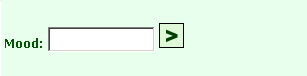Page name:
How do I upload my own mood images [Logged in view]
[RSS] 2007-01-29 21:03:45
|
# of watchers: 1
|
Fans: 0
| D20: 2 |

How do I upload my own mood images
 This is just a brief explanation of how you can upload your own mood images to Elftown.
This is just a brief explanation of how you can upload your own mood images to Elftown.

1) Look on the right hand side of your screen and just below where it says
Enter Username (or #) and the time and date is this box that you see below.
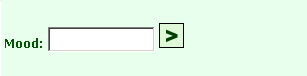
2) Where it says
'mood' click on it and you should come to a page that looks like this. (click to enlarge)

3) Click on
'Browse' to look for the image that you have saved in your files. Once you have found the image click on it and then hit ok on your document box and it will as this below. (click to enlarge)

4) If you wish for the public of Elftown to use your image then click on the bit circled in red on the image below but please make sure your image is
not breaking any of the
uploading art rules. (click to enlarge)

5) Give your image a name where it says
'Image name (For public images)', in this case the image I uploaded was the Sweden Flag, so I typed in Sweden. Please note that underneath this there is a box, there is another box that says above it
'Image description (May be left empty)', you may add a description but to be honest you really don't need to. After that click on
'Upload new image'. (click to enlarge)

6) Once you have clicked on
'Upload new image' you will come to your house page with a little mood image of whatever you wanted to upload but in this case we ended up with the Swedish Flag in the mood slot.

 Return To: Firenze's Tutorials
Return To: Firenze's Tutorials
| Show these comments on your site |
 Stumble!
Stumble!