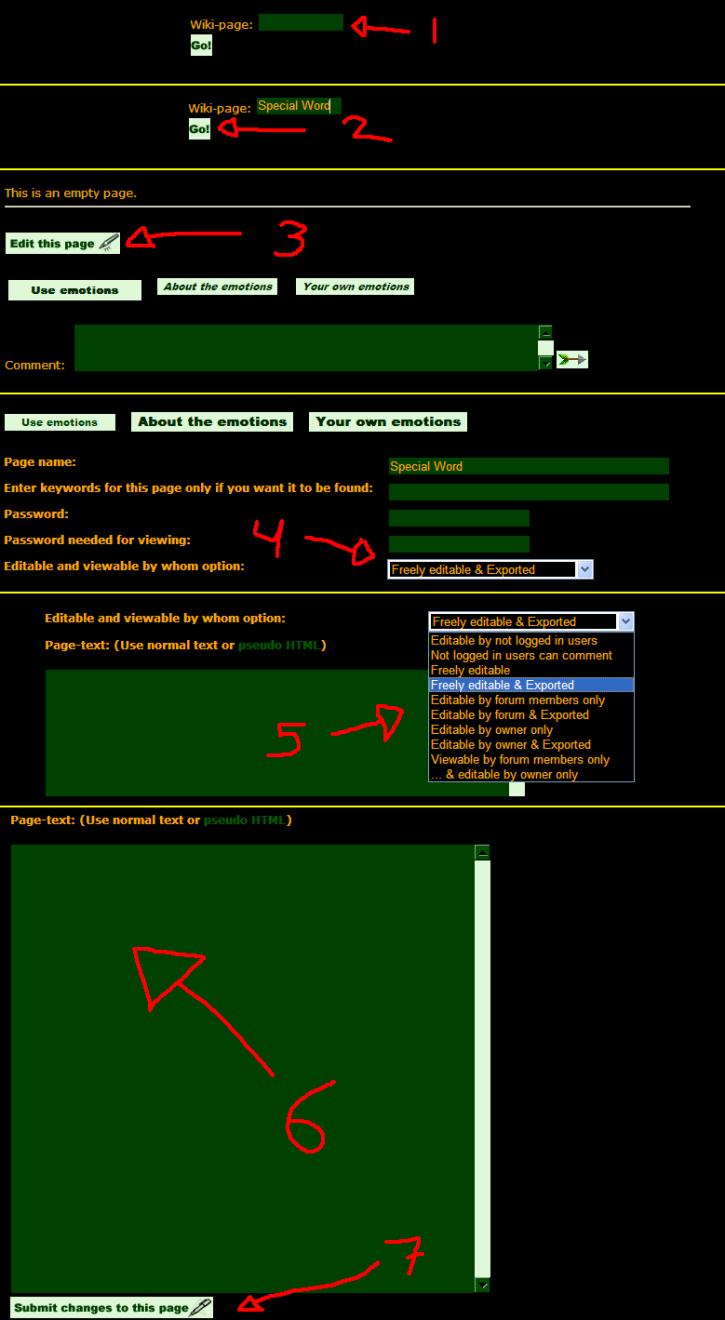How to Make a Wiki Tutorial
*For each step, there is a reference image. Also see
How do I make a wiki page for the written version.
Step 1: Find the Wiki-page search box underneath the list of online friends.
Step 2: Type in the desired name of your wiki and press "Go!"
Step 3: If the page says, "This is an empty page." then press the "Edit this page" button. If it doesn't say that, you must then decide on another name.
Step 4: Next, you press the downward arrow next to where it says "Freely editable & Exported" and select one of the following:
Editable by not logged in users~
Just as it says: Users not logged in can edit the page.
Not logged in users can comment~
Just as it says: Users not logged in can comment on the page.
Freely editable~
This means it is only editable by users who are logged in and there is no page you can see when not logged in.
Freely editable & Exported~
People may view the page when not logged in, but can only edit it after logging in.
Editable by forum members only~
The only people able to edit the page are those who belong to a specified forum and the page cannot be seen when not logged in.
Editable by forum & Exported~
Can be viewed when not logged in but is only editable by people belonging to a forum.
Editable by owner only~
Only the owner of the page and not viewable by users not logged in.
Editable by ownder & Exported~
Viewable without logging in but only editable by the owner.
Viewable by forum members only~
Only people belonging to a specified forum may view the page.
... & editable by owner only~
Viewable by forum members only and editable by owner.
Step 5: Pick one which fits your needs best.
Step 6: Type in what you want on your page.
Step 7: Press the "Submit changes to this page" button and view your work.
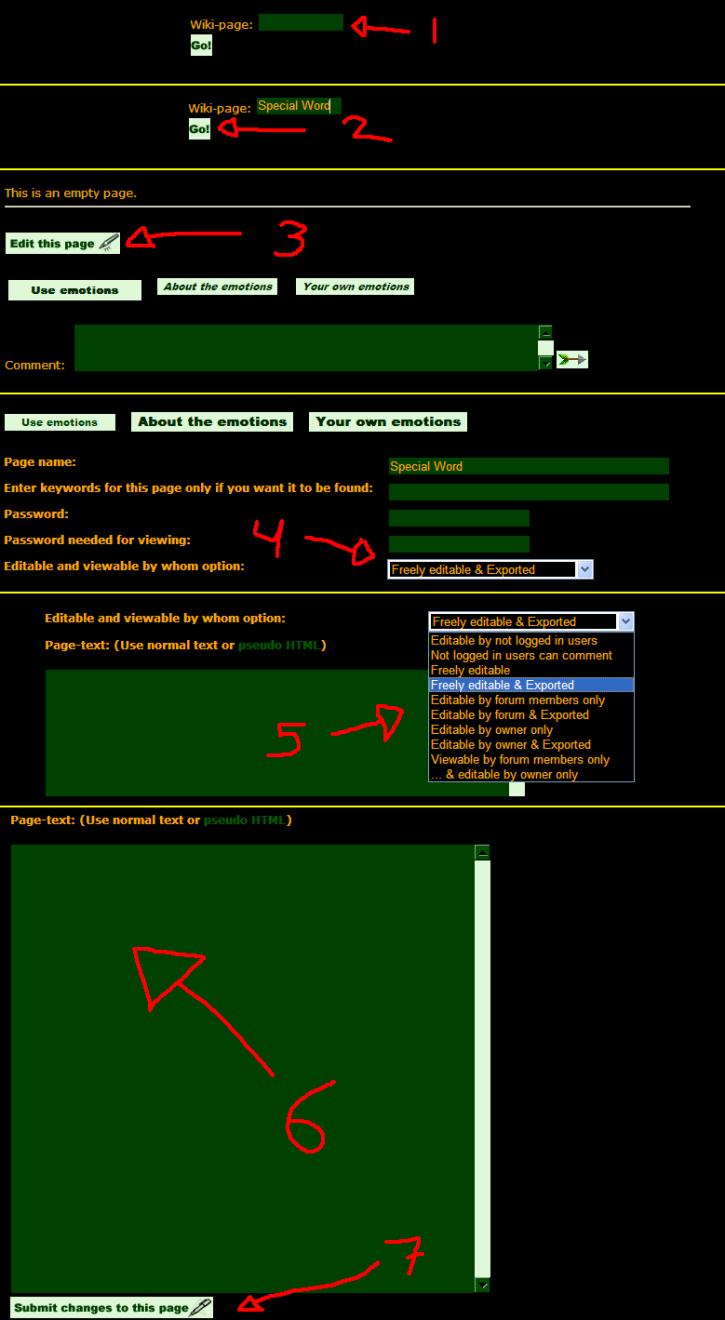
 Stumble!
Stumble!