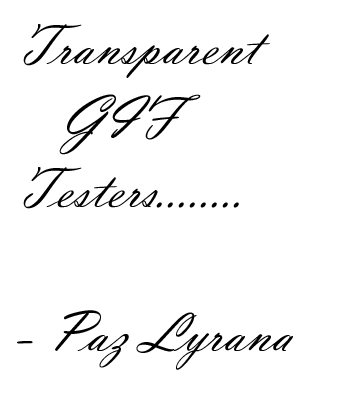Page name:
Old Transparent Gif Tutorial [Logged in view]
[RSS] 2006-12-14 03:15:58
|
# of watchers: 2
|
Fans: 0
| D20: 15 |
Want to generate transparent gifs for your house, wiki, or for elftown graphics? Then this tutorial can show you how, all you need is Photoshop Elements or the normal Photoshop in order to make this work. It is an easy to learn easy to use tutorial that allows your text to fit on any background on elftown, and maybe some other sites.
- Notes: Screenshots are from photoshop elements not the normal photoshop but it can still be used in photoshop
First open up the size file you want to work with:

Next go to your layers and create a new layer on top of the background layer:

Now type your text or draw your effects on the top layer, NOT ON THE BACKGROUND LAYER!! Make sure you don't put anything on the 'background' layer because it will not be present in the image when we are done:

Now delete the 'background' layer and your image will have these grey and white checkered squares behind the image:

If you are happy with your results then you are ready to save, if you want to change anything use multiply layers so a white background doesn't come up. It's best to be done before you delete the background. Now once you are ready to save, click 'File' and scroll down to were it says 'Save for Web' and click on it:

A box will pop up and it will look like this, here is were you can change the settings, and etc. Notice that the box labeled 'Transparencey
' is checked, make sure that stays checked. You can change the size, colours and dither settings. Do not mind the animation setting, because it is obviously for animations. When you are done click 'OK':

(The normal box that you usually see when saving will pop up and you will be saving it as a GIF file. Make sure you do because otherwise it will not work)
Now when you are done (and you have wiki privs) upload them right to the desired wiki, and then leave them or post them in your house, and other websites. When you upload they will look like this and will appear fine against every elftown background or style sheet:
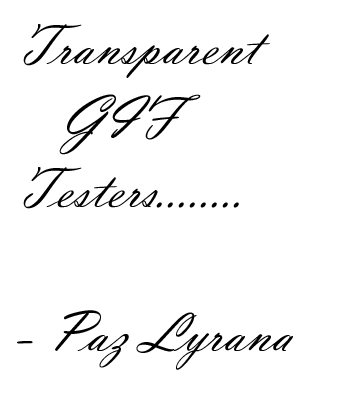
Ta da!! You have successfully generated a transparent gif that everyone will surely thank you for.
Back to:
Generating transparent gifs
| Show these comments on your site |
 Stumble!
Stumble!