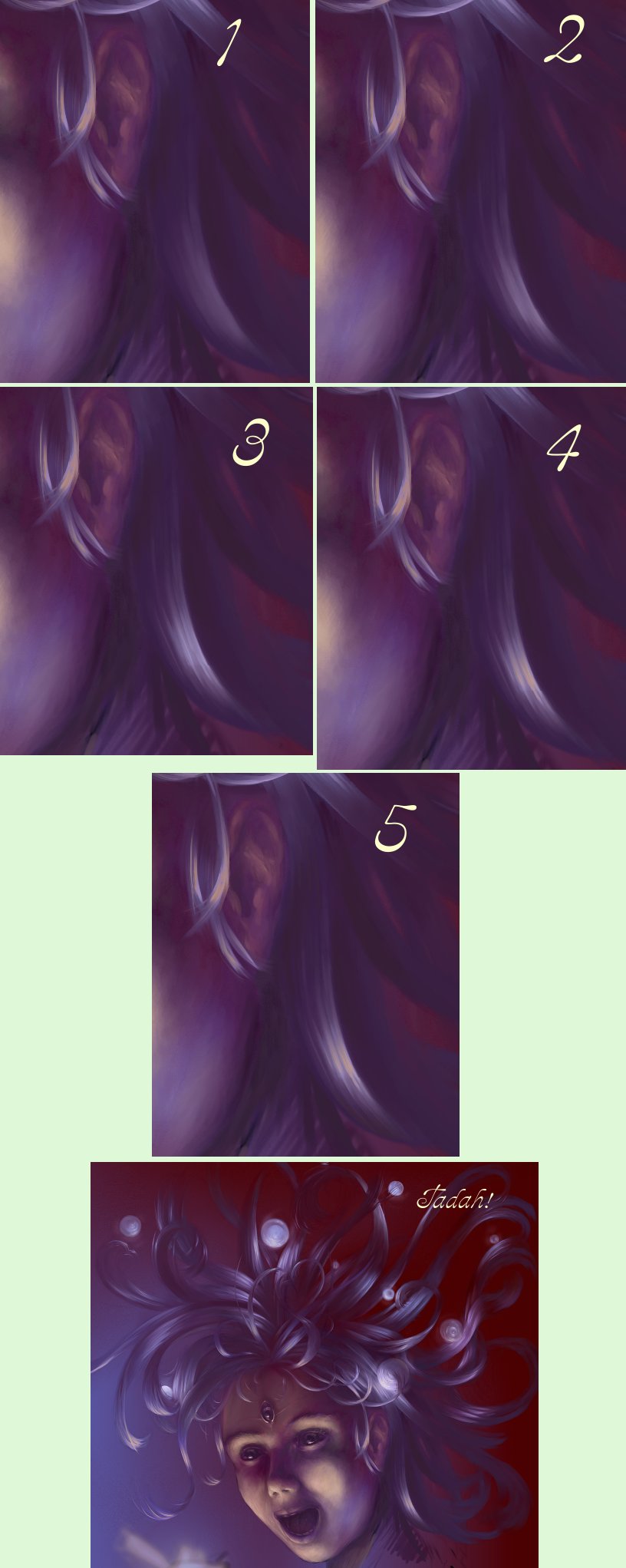Hair tutorial
by [
liiga]
Note: due to its bigness, the image is at the bottom of the page. It's around 129 Kb in size.
For this minitutorial, I'm using Corel Painter 8 and Trust tablet.
1. First, make nice strands all around. Pick one. We'll go for that big strand right under the ear. The background color was reddish, the strand was painted with dark indigo. Using brush Wet Detail Brush under Acrylics, size 9-10, resat 3. Now, pick a lighter violet color - not the same color as was used to paint the strand, we want diversity. Using the brush softly, mark the area that will be hit by light. Note how there are some darker lines between strokes. Let the colors mix, don't push the stylus down.
2. Make the brush a bit smaller (5-6 pixels), don't change the color. Now you can press the stylus a little harder, and together with the smaller brush the color will be brighter. Use what little texture you have already as a guideline.
3. Make the brush slightly smaller, pick a lighter color, and make sure it's of different hue, too. Here it was lighter blue. Again, play with the existing texture, add some lines further along the strand, let the highlights stand out more.
4. Now make the brush small, about 1.5-2 pixels, and pick a color from highlights that are in other places in the picture. In this case, it's not very saturated warmish pink. It is a warmer color than the hair itself, and will bring highlights forwards. Warmer and lighter colors replace white highlights very nicely.
5. Now make the brush slightly bigger (about 3-5 pixels), and pick up a darker color from some shadowed areas in the picture. In this case it's dark violet, a little reddish. It works, 'cause the background is reddish. Use it carefully to give extra volume to the strand.
Now repeat it about 7000 times, and tadah! You've got hair. ^-^
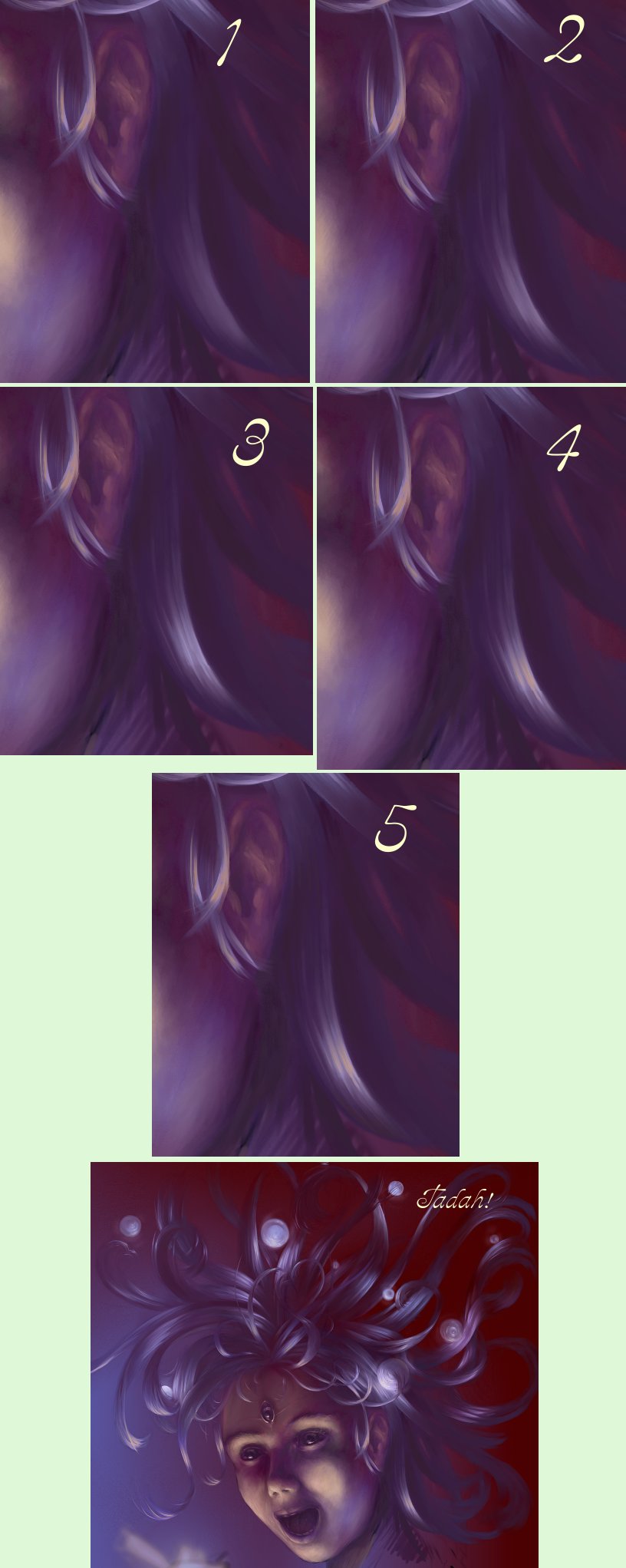
Back to
Tutorials

 Stumble!
Stumble!