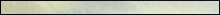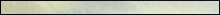. bat files
Teacher: ???
Welcome to the class on .bat files, part of the Computer Science department!

Well lets start with the simple question of
What are Batch (.bat) Files?Batch files are lists instructions for your computer. Used wrongly .bat files can be very damaging to a computer or database. If you look in your C:\ or C:\windows folder you will see lots of ***.bat, ***.sys and other types of files. .Bat files are the backbone of the Windows operation system, delete them will mess up your computer. This page is not here to be used against others butobly to acknowledge you of advanced computing. The operation system must have access to .bat files and be able to add and delete instructions from them, if not things can go wrong.
 How can i make .bat files
How can i make .bat files:
The following is a little batch file. It deletes the cookies that get dumped into your hard drive every time you visit a website, this can be very useful and sometimes not. Some CGI page are unusable with cookies, sometimes when you enter a password for a Website, with this batch batch file, all you have to do is double-click it and it deletes your cookies. Feel free and copy and paste this code to your notepad and save it as Cookiekiller.b
at. or any other name you can come up with
Here it is:
@Echo Off
DEL /s /Q C:\windows\cookies\*.*
Exit
Once this file has been saved as ***.bat and re-opened the instuctions will occure
See, batch files are simple. These lines will delete your cookies. Now lets go through it.
@Echo off command keeps the process from being echoed in the Dos Windows.
Del means Delete. /s is the switch that tells the computer to delete everything in C:\window\cookies and /Q is another switch telling your computer to delete the cookies without asking for your permission. Now you can see how .bats work.

Here is some useful command for Batch:
Cls: Clears the screen
CALL: call another batch from a certain directory
Ren: Rename a directory or file
Shutdown: Shutdown computer

Feel free to ask any questions you may have in the comment section below.
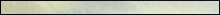
Back to Computer Science or the Elftown Academy
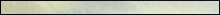
Created by [Phrenzy]
| Show these comments on your site |
 Stumble!
Stumble!