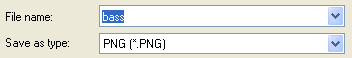Page name:
Wiki banners tutorials [Exported view]
[RSS] 2005-07-28 18:37:26
|
# of watchers: 0
|
Fans: 0
| D20: 8 |
<Banner here>
Animated .gif tutorial
 This page contains a template for people to make small banners suitable for a neat house or to put at the top of a wiki page; examples can be found here:
This page contains a template for people to make small banners suitable for a neat house or to put at the top of a wiki page; examples can be found here:
<URL:stuff/tmp.png> & <URL:stuff/i@w.png>
Media: MS Paint


Step 1: Template
Take the template above. This is small and looks neat. Keep the border around the edge as it helps it stand out alot more the banners with out.

Step 2: Background
Now fill the white of the template with one bold colour symbolizing your wiki. If you prefer you can use slightly different tones - but make sure they are the same colour. If you use to many colours the text will not stand out adn the background will over take it.

Step 3: Background picture
Personally I would say no all together, however it is totally up to you, but like using different colours adding a picture is the background may pull you to it instead of the text and in a banner so small it would be a bad idea to do so.
As strongly as I do say no against detailed pictures, I strongly suggest that you use outlines of pictures to give the banners more character. An example of the can be found below.

Step 4: Bold fonts
Make sure you use a clear font that is a simple. It doesn't matter if it is serif or sans serif aslong as it stand out and is not too complex.
Personally I make the text black as it is the boldest colour of all, any other dark colour will work, maybe just not aswell.
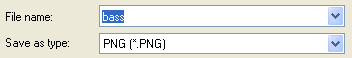
Step 5: Saving
Do not save these as .jpg's as it will spoil the quality of the banner and make it grainy. I save it as .png's and also upload them to elftown with the extension as it is best to keep them as clearly as possible.
 Go or return to:
Go or return to:
-
Erestor's Tutorials
| Show these comments on your site |
 Stumble!
Stumble!