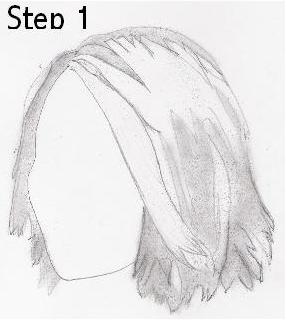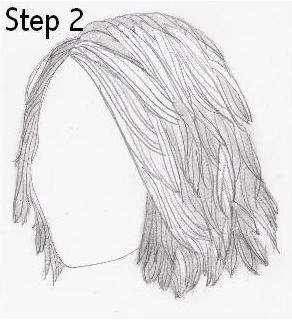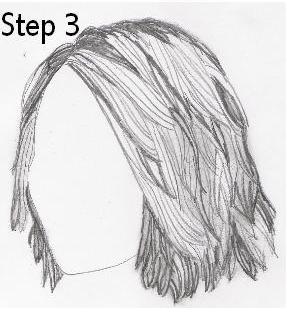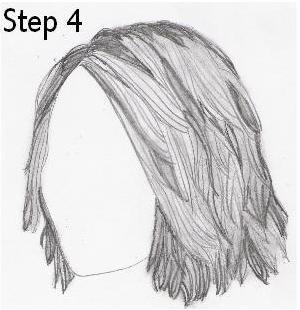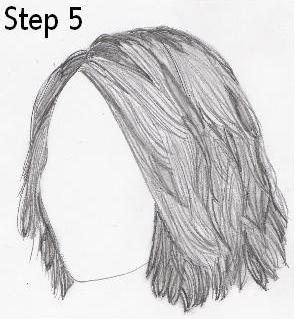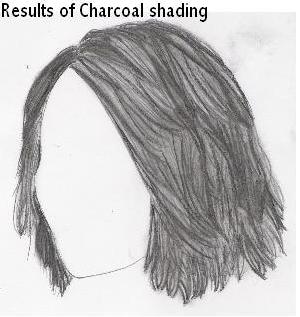Page name:
Lothuriel's Hair How To [Exported view]
[RSS] 2009-03-12 02:18:25
|
# of watchers: 1
|
Fans: 0
| D20: 8 |
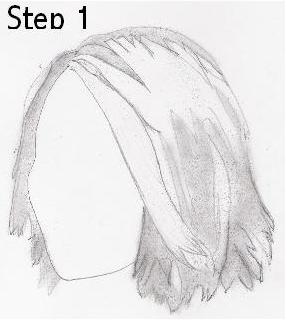
STEP 1. Choose the length, style and angle of the hair. Draw the basic
outline. Separate the areas that you anticipate to be the darkened areas
or, in other words, the areas that would not "shine". Use the Q-tip to darken
those areas.
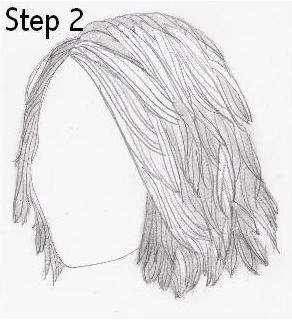
STEP 2. Draw wide strands in a 2x2 method to represent the flow of
each section of the hair.
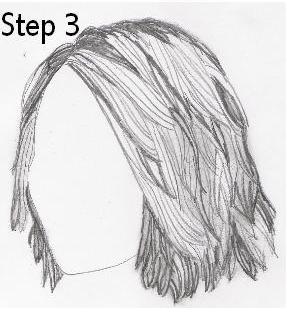
STEP 3 Use the mechanical pencil to color the outlines of the dark areas.
(For darker hair use the charcoal pencil and Brush but, be careful it can
get real messy real fast :) )
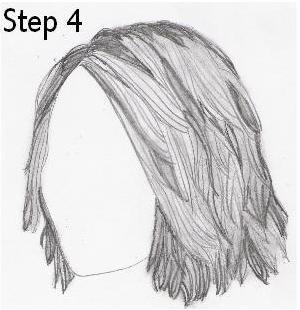
STEP 4 Then use your Q-Tip to blend all the hair. You can choose how much "blending" to do it all depends on how dark you want the hair. (Use the brush if you used charcoal)
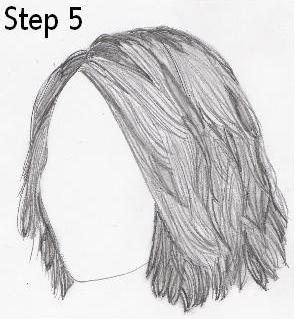
STEP 5. Use the mechanical pencil to add the whispy strands of hair around the face and give detail and texture to the hair. Keep in mind the flow of the hair. This step is the same for either the pencil Q-tip
or Charcoal- Brush method.
This is the result of using charcoal pencil for darker shading
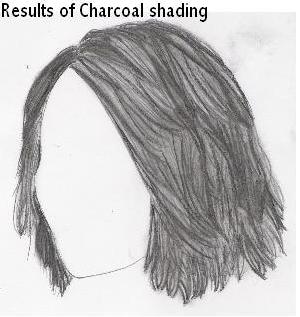 Questions? Comments? Please, let me know your opinions
Questions? Comments? Please, let me know your opinions
| Show these comments on your site |
 Stumble!
Stumble!