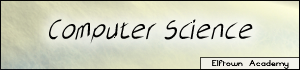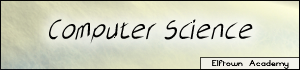
Advanced Html
Teacher: [The Dark Lord]
Welcome to Advanced Html!
HTML stands for HyperText Markup Language, and is a set of "codes" - tags - that can be put in the text to indicate how the text should be displayed,
(for example bold, italics etc), it also shows that the text should be a link to somewhere, or that there should be an object (for example an image) inlined in the text.
Some tags are "single", like the <hr> tag that indicates that a horizontal line should be inserted in the text. Other tags come in "pairs", a start tag and an ending tag, that are put around the text that is to be formatted. Examples of paired tags are the <b> ... </b> and <i> ... </i> tags that indicate bold and italics in the text.

Students:
1.
2.
3.
4.

Html tags and what they do!(the basics)
<b> - </b> = Makes the text bold
<u> - </u> = Underlines text
<center> - </center> = centers the text on the page
<h1> - </h1> = A large font/tag size
<h2> - </h2> = A boldish font/tag size
<IMG:> = When inserting an image this is used, you type in the <IMG: and then paste in the image properies, then close it off with >
<marquee> = this sadly does not work on elftown but when writting in
html this makes the chosen text move across the page.

More Advanced Stuff
SEPARATORS
Paragraph Break: <P>
Line Break: <BR>
Horizontal Rule: <H*R>
LISTS
UNNUMBERED
<UL>
<LI>
<LI>
</UL>
NUMBERED
<OL>
<LI>
<LI>
<LI>
</OL>
DESCRIPTIVE
<DL>
<DT> bbbtdlr
<DD> "blahblahblag.
..the dark lord rocks!"
<DT>
<DD>
</DL>
bbbtdlr
"blahblahblag...the dark lord rocks" elftown is a great site
PREFORMATTED TEXT
##### ###### # # #####
# # # # #
# ##### ## #
# # ## #
# # # # #
# ###### # # #
##### ###### # # #####
# # # # #
# ##### ## #
# # ## #
# # # # #
# ###### # # #
BLOCK QUOTES
Here is a quote from [The Dark Lord]
<BLOCKQUOTE>
"The only garuntee in life is death"
</BLOCKQUOTE>
Here is a quote from [The Dark Lord]:
"The only garuntee in life is death."
ADDRESS
<ADDRESS>
Maintained by BLANK
</ADDRESS>
CHARACTER HIGHLIGHTING
Logical (Preferred)
Emphasized: <EM>Emphasized</EM>
Citations: <CITE>Citations</CITE>
Variable name: <VAR>Variable name</VAR>
Strongly Emphasized: <STRONG>Stronger Emphasized</STRONG>
Source Code: <CODE>Source Code</CODE>
Samples: <SAMP>Samples</SAMP>
Keyboard Input: <KBD>Keyboard Input</KBD>
Definitions: <DFN>Definitions</DFN>
Physical (Discouraged)
Italics: Italics
Boldface: Boldface
Typewriter: <TT>Typewriter</TT>
SPECIAL CHARACTERS
< to generate a <
> to generate a >
& to generate a &
" to generate a "

Go or return to:
- Computer Science
- Elftown Academy
| Show these comments on your site |
 Stumble!
Stumble!