
Messaging other Elftowners (aka Elftown Mail)

How do you send a message?
1. Go to the House of the person you want to message. You can do this by typing in his/her username or number (if you know it) in the top-right box where it says "Enter username (or #)" right under the green "Help! How does Elftown work?" button.
2. Scroll to the bottom of his/her House. You should see a text box under the heading "Send a message to (insert username here)."
3. Type your message into that text box. It can be as long or as short as you want it to be. You can even include links in your message using the Elftown pseudo-HTML.
4. Press this button:
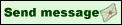
5. After you have sent your message, you will see something that looks like this:
Letter number: 18536623
From: [
Athene Noctua] (Wealth and priviledge at
<poll:27645>)
To: (insert member's name and mood here)
Sent mail 2004-07-31 23:51:35
Unread
(Comment to: 18523180) - this is only applicable if you are replying to a message that someone sent you. You can hover or click your mouse over that number if you want to see the text you are replying to.
In your message, you will see a "delete" button. Clicking that button will delete the messge just sent, and if you click it fast enough, you will delete the message before the recipient even gets to read it.
And under your message, you will see another text box under the heading "Send a reply to (insert member's name here)"
You might be thinking "Wait a minute. How can I send a reply to this person when they haven't even read the message yet?"
This extra text box is if you want to reply to your own message you just sent. You could reply to your own message saying there was a big typo in paragraph 2, or that you gave the wrong link, or whatever you want to remark on.
If you don't have the need to reply to your own message, then leave it alone.

Viewing all your messages
Clicking on
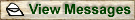
will bring up the messages people have sent you. They are displayed in a table.
From left to right: Date and time message was received/Was it read? (if yes, denoted by an "o")/Was it answered? (if yes, denoted by an "o")/Part of the message sent to you/who it was from/check box
Wanna delete some messages?
Place a check in the check box if you want to delete that particular message.
A note about deleting messages: Messages will never be entirely deleted as the guards need to be able to reference messages for complaint cases.
Wanna search for specific messages?
At the top of the page, you can search for messages by keyword and by who sent it. If you have lots of messages, they will be on several pages. You can view a specific page by typing in the page number. To know how many pages you have, look inside the parenthesis.
For example: (Newest=0, max 13). This means to view my newest page (newest messages), type in "0" and to view my oldest page (oldest messages), type in "13." And of course, I can type in any number between 0 and 13.
Click on part of the message to see the whole message. Click on the sender's name to see his/her house.
Wanna see your blocked messages?
You also have the option to see any blocked messages. Just click the
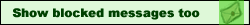
button on the lower left hand corner of the page.

Viewing messages you have sent to other members
Clicking on
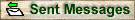
will produce a page that is very similar to
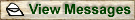
. Only in this page, the messages displayed will be the ones you have written, and instead of having displayed who the message was from, it will display who the message was sent to.
Other than those two differences, everything works the same way.
 Go or return to:
Go or return to:

The wiki-
index

The
Complete Newbie ET Guide index

The list of
guided tours
 Elftown - Help
Elftown - Help

The
help index
 Stumble!
Stumble!

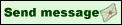

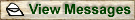 will bring up the messages people have sent you. They are displayed in a table.
will bring up the messages people have sent you. They are displayed in a table.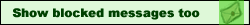 button on the lower left hand corner of the page.
button on the lower left hand corner of the page.
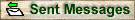 will produce a page that is very similar to
will produce a page that is very similar to 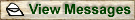 . Only in this page, the messages displayed will be the ones you have written, and instead of having displayed who the message was from, it will display who the message was sent to.
. Only in this page, the messages displayed will be the ones you have written, and instead of having displayed who the message was from, it will display who the message was sent to. 