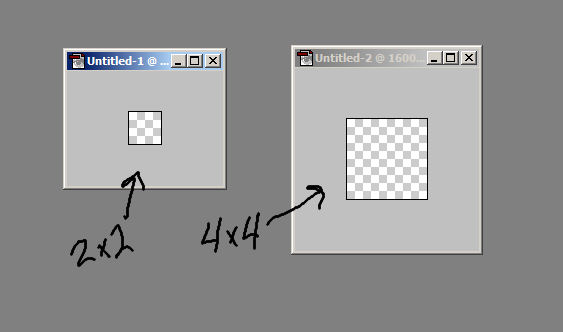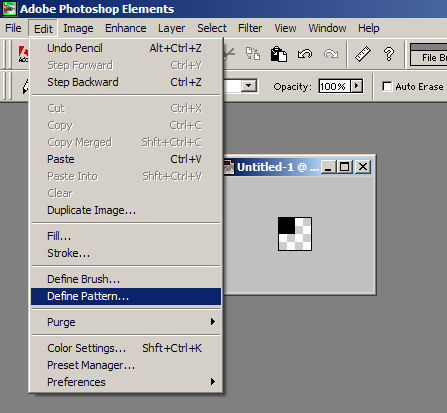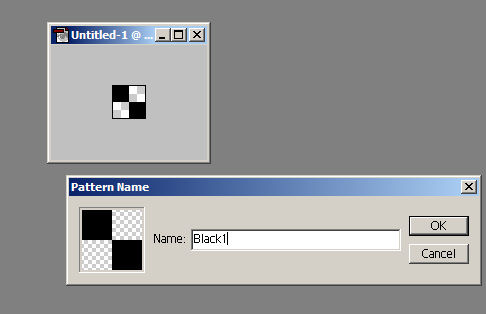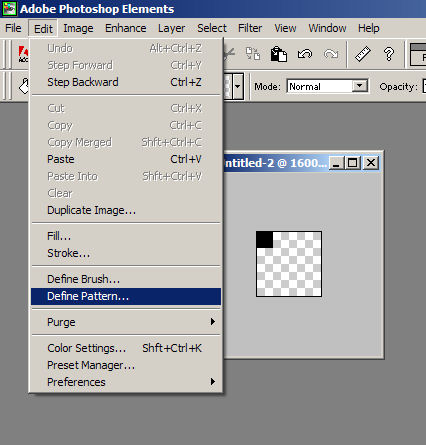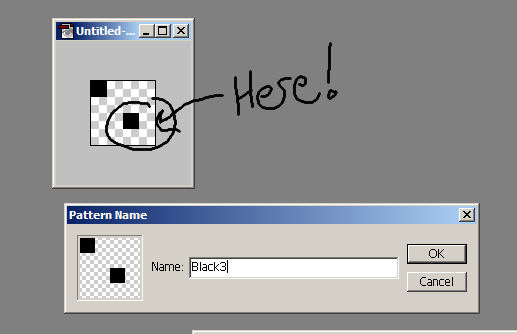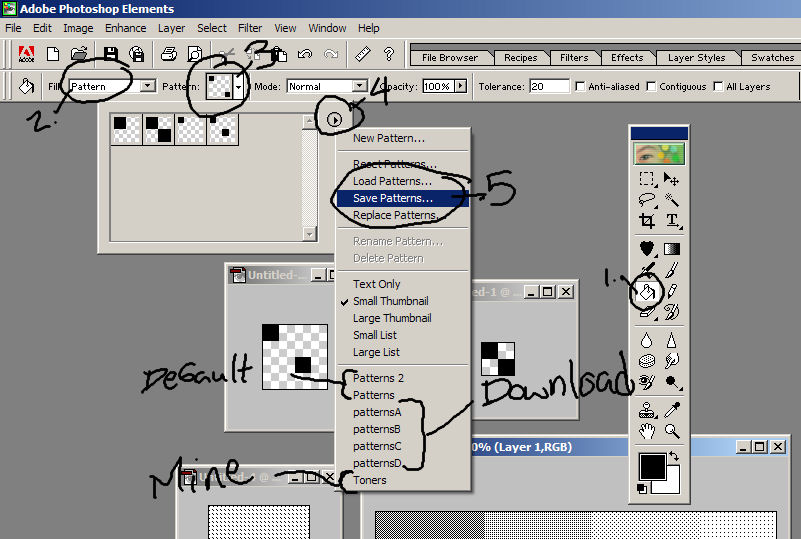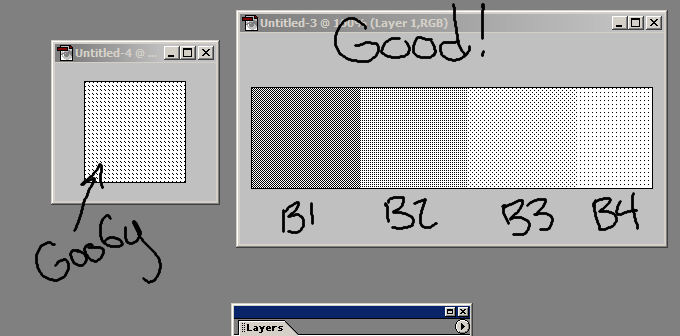First, you need to learn how to make toners. It's really quite simple once you get the hang of it.
Step One-
Open PhotoShop and create 2 new files, one 2x2 pixels, the other 4x4 pixels, both with transparent backgrounds. From these, we will make 4 different size toners. Zoom in on them as far as you can, too.
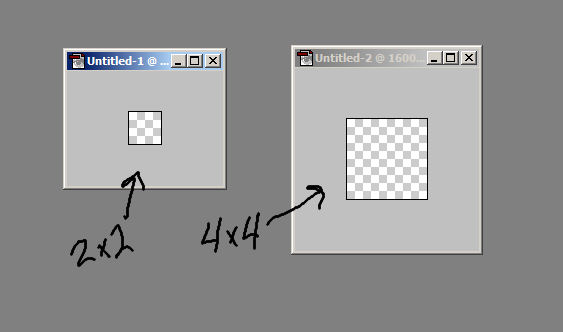 Step Two
Step Two-
On the 2x2 canvas, paint the top-left pixel black (html Code #000000). Then go to Edit -> Define pattern and give it a name. I'm calling mine 'Black2,' you'll see why in a moment.
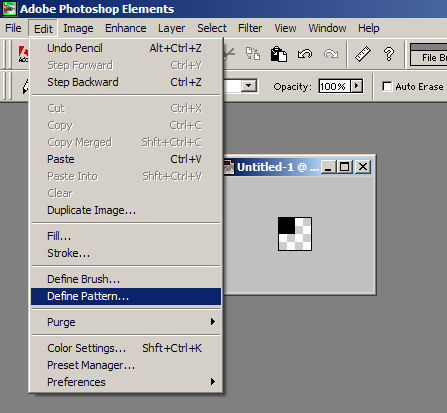 Step Three
Step Three-
On the same canvas, paint the bottom-right pixel, so now it and the top-left one are black. Define this pattern, and call it 'Black1.' Because of the additional dot, Black1 will appear darker than Black2 when used.
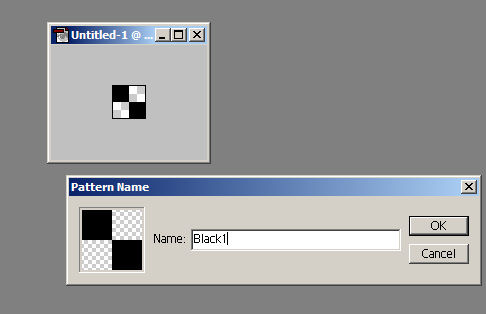 Step Four
Step Four-
Now we're going to do the same thing with the 4x4 canvas. Paint the top-left pixel black, define the pattern and name it 'Black4.'
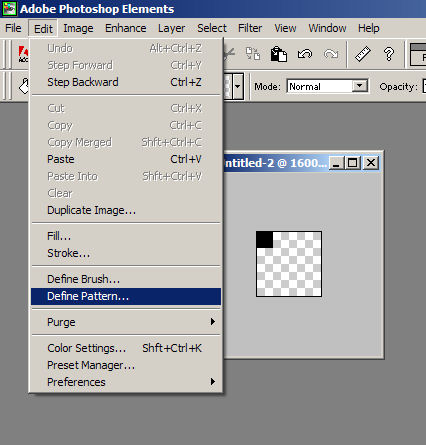
Now comes the slightly tricky part. From the bottom-right, go up one pixel, to the left one pixel, and paint it black. Define, and name 'Black3.'
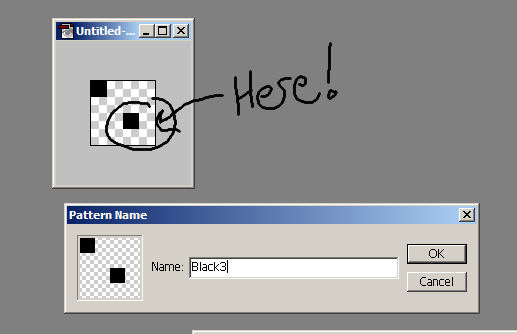
Shifting that pixel keeps the spacing even. If we didn't do that and painted the bottom-right corner again, the tone would look kind of funny.
Step Five-
Save your patterns. Click on the Fill bucket, change the Fill mode to pattern, click your pattern tab, poke the circled arrow to the right and select 'Save Patterns' and give them a name. Otherwise they would be deleted when you close Photoshop, and that's not good.
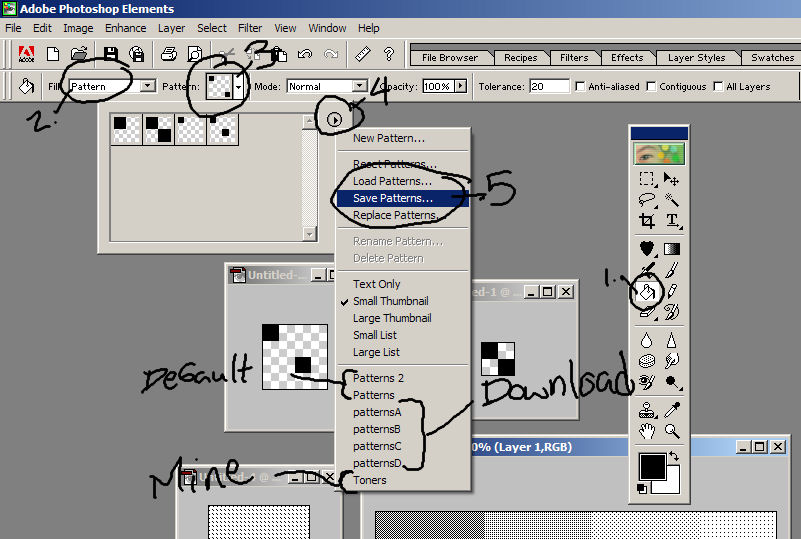
Here are all the pretty toners we made, Black1 being darkest and Black4 lightest. And the goofy tone. :P
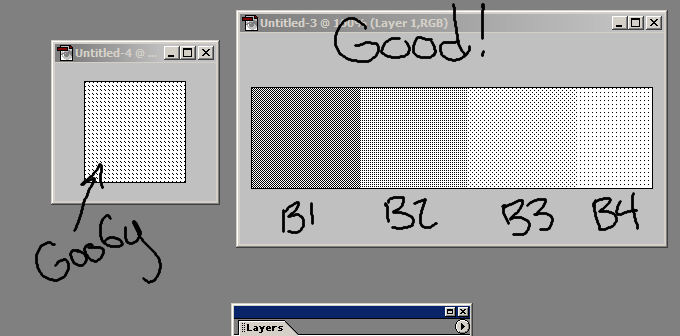
*NOTE-- Your display resolution WILL affect how these look on screen. Mine has a tendency to make slight moire patterns.
You can also use the same principals to make smaller, lighter tones, just use a canvas that is 8x8, 16x16, etc, and adjust the lower-right pixel accordingly.
Next we will learn how to use our toners. :)
On to the next Tut - DM- Using Toners
Back to Tones Top - DM- Screentone
Back to the Index - Drawing Manga
 Stumble!
Stumble!