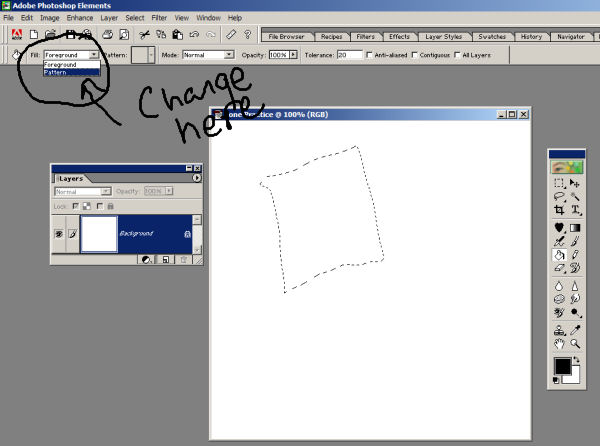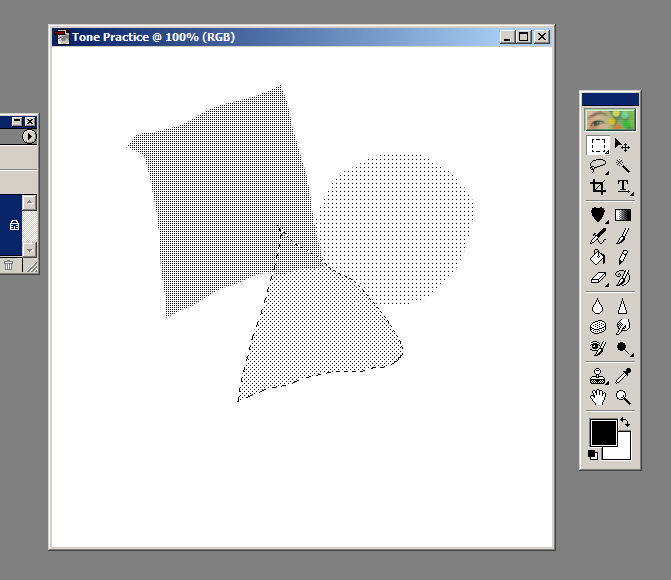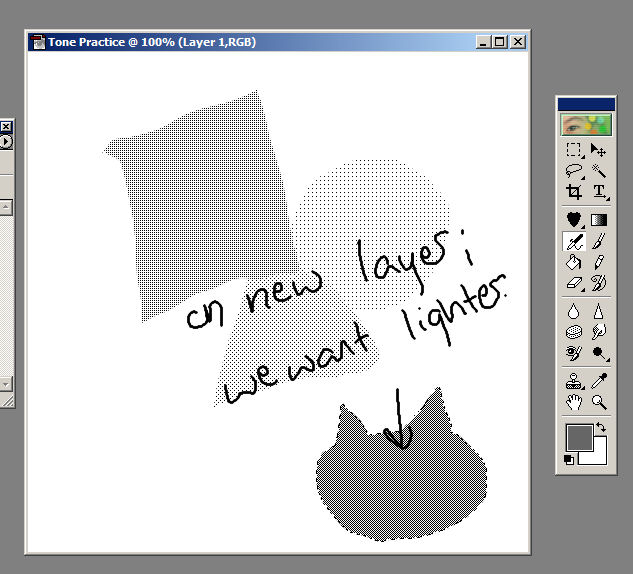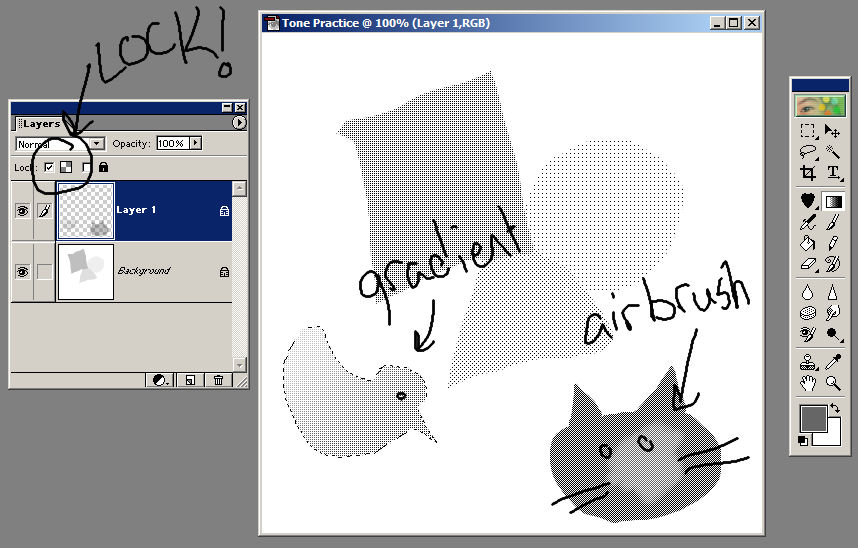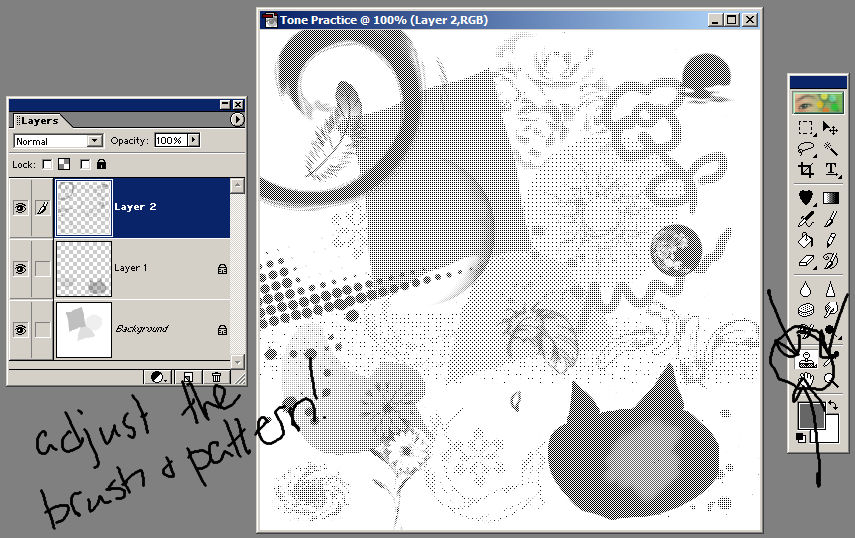Now to learn how to use our toners. Open a
white canvas in Photoshop, about 400x400 pixels. Using your free-form selector, draw a random shape (circle, leaf, cat... whatever)
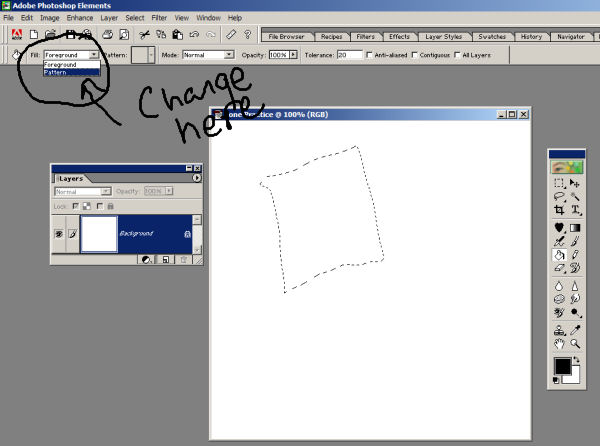
Now select your Fill bucket, change the type to 'Pattern,' choose one of the patterns we just made, and fill in your shape. (If your toners aren't up, poke the circled arrow and select whatever you saved them as. Unless you forgot to save them, in which case you'll be needing to go re-make them.)
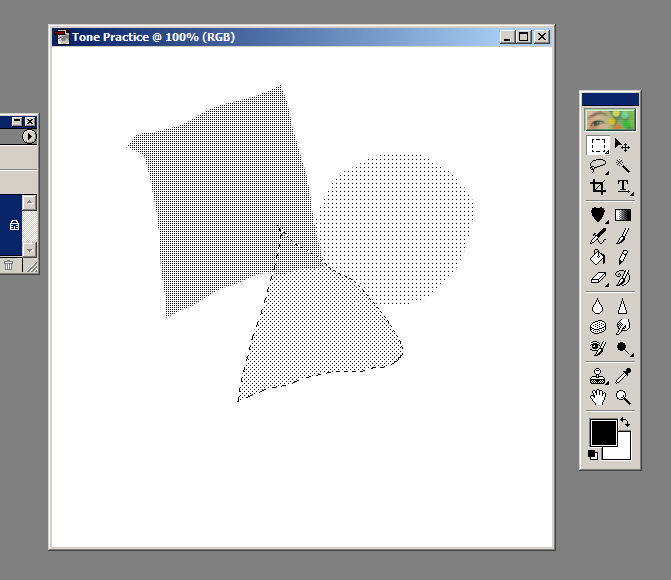
Pretty easy, huh? Selecting and filing is one way to tone.
Now create a new layer, draw something with your selector and fill it with Black1. Let's say we want our tone to be this 'thick,' but a lighter shade. We
could go back and make a new tone, but there's an easier way to do it.
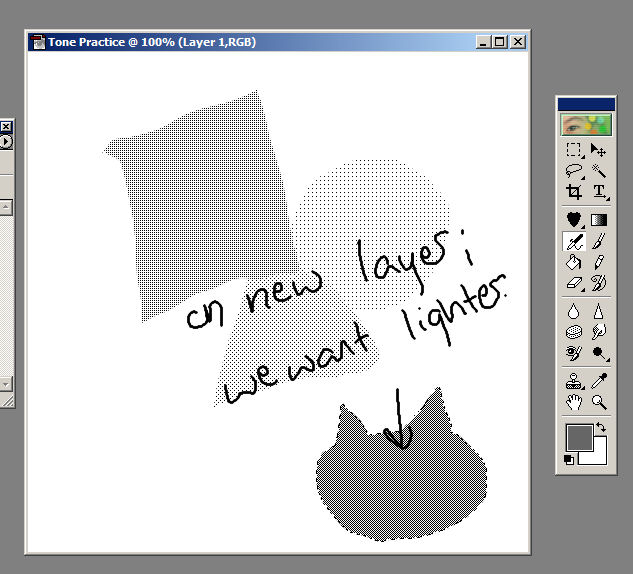
Lock the transparency on this layer, then use the airbrush to paint over your toned area. Only the black dots will be colored.
We can use the same idea to create a toned gradient. Make sure the transparency is locked and use the gradient tool on your selection.
*NOTE-- I've made toners of the greys I use most often for simplicity's sake (0, 3, 6, 9, C, F)
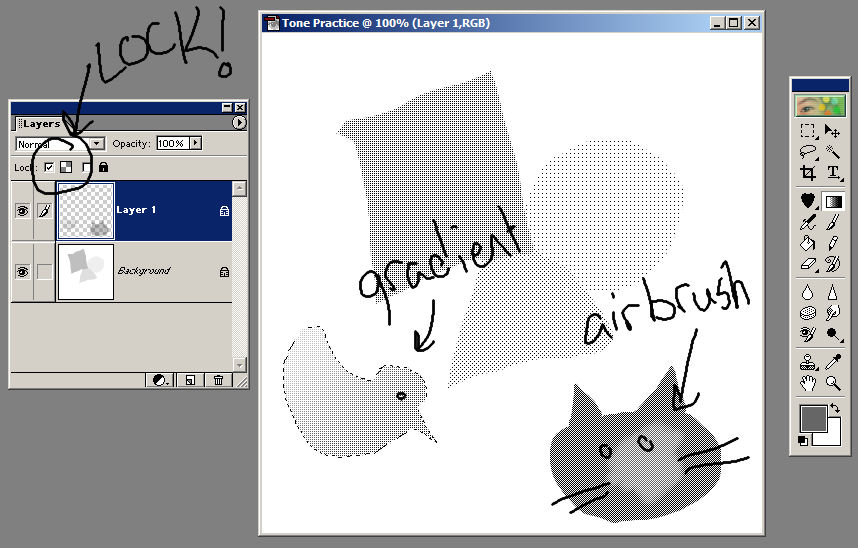
Create a third layer and select the Pattern Stamp Tool. With this, we can 'paint' directly with tones. But the coolest thing to do with this is to combine it with some fun brushes. Just adjust the brush and pattern settings, and see what you can make! :D
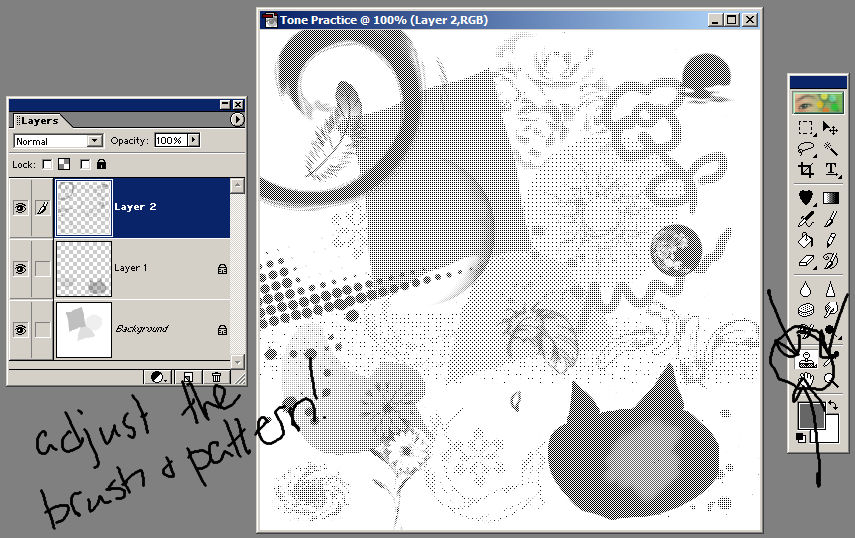
The Black2 size tone looks best with the stamps with my computer's settings.
Most of these stamps were downloaded from
http://psychobob.xepher.net/screentonez/
There are several pattern and brush sets available there, as well as links to other sites.
To use them, open and extract the files from the .zip to where ever you store Photoshop.
Patterns - Adobe / Photoshop Elements / Presets / Patterns
Brushes - Adobe / Photoshop Elements / Presets / Brushes
The next time you start Photoshop, they'll be there. :3
You can also cheat-tone by coloring your image with solid greys, and filling an entire layer above with a white toner. Follow the steps in
DM- Making Toners, but use white instead of back.
One last thing-
NEVER EVER EVER EVER EVER
EVER RESIZE YOUR TONERS OR A TONED IMAGE!
On to the next Tut - DM- Toning an Image
Back to Tones Top - DM- Screentone
Back to the Index - Drawing Manga
 Stumble!
Stumble!