| Entrance | Mainstreet | Wiki | Register |
|
# of watchers: 10
|
Fans: 0
| D20: 2 |
| Wiki-page rating |  Stumble! Stumble! |
| Informative: | 0 |
| Artistic: | 0 |
| Funny-rating: | 0 |
| Friendly: | 0 |


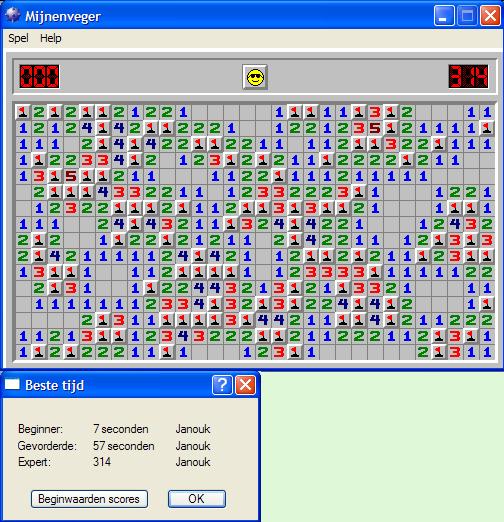




2009-01-21 [Janouk]: By the way, I used Windows XP...
2009-01-23 [Janouk]: Ooooh, there are watchers! 
2009-01-23 [All_Most PUNK]: I'm not here >_>
2009-01-25 [Janouk]: Hehe :p
*kicks the invisible* I'm mean, muhaha.
2009-01-26 [All_Most PUNK]: Poor, poor invisible.
2009-01-26 [Janouk]: That sounds good, you should write a sermon! :p
2009-01-26 [iippo]: Put this on the mainstreet calendar!
2009-01-27 [Janouk]: I'm not sure if people like it enough ^^ That's why I didn't use the wiki-invite... But I'll put it on the calendar :p
2009-01-27 [Janouk]: (weehee, I tried to add it to Mainstreet, did everything I normally do but it didn't show. Now I feel like I secretly wrecked Mainstreet but I haven't seen it yet. So I'll leave it for now and try again tomorrow :p)
2009-01-28 [Nite_Owl]: Well, it's certainly not my absolute best, which is on a random computer at school, but it'll do :) yay for being first :D
2009-01-28 [Artsieladie]: It's there [Janouk]. The Mainstreet Calendar has a new, little quirk now. ;) I'll add it to MC, too. If you add keywords to this page, it will be listed under: "Latest public wiki-pages:", as well, on Mainstreet. ;)
2009-01-28 [Janouk]: Yay indeed for being first [Nite_Owl]! :-)
Thank you Artsie ;) I hadn't added keywords yet because I had only edited the page once, but it's done now ^^
2009-01-28 [Artsieladie]: Yes, I know. hehe I saw it listed under "Latest public wiki-pages:" on Mainstreet. :) I don't play the game myself, but I know of a few that do. Besides, it's a little something different to offer, which I think is good. :)
2009-01-30 [Kahri]: How do you get an image of the minefield? I don't know how to get an image of something on my screen.
2009-01-31 [Artsieladie]: You should have a "Print Screen/SysRq" key (unless you are using a Mac on which I don't know what the key is titled). If you look to the top row of keys on your keyboard, you should see the "F12" key, a space to it's right, and then to the right of the space, should be the "PrintScreen" key. Open up a graphics' program, even MS Paint will do. When you have whatever you want to capture positioned on your monitor's screen, hit the "PrintScreen" key. In your graphics' program click 'open', then 'new'. Then in the 'edit mode', click 'paste', and your screen capture should go pasted right into your 'newly' opened canvas. Different keyboards and different programs might alter these directions slightly though. Hope this helps. :)
Number of comments: 35 | Show these comments on your site |
|
Elftown - Wiki, forums, community and friendship.
|