| Entrance | Mainstreet | Wiki | Register |
|
# of watchers: 3
|
Fans: 0
| D20: 18 |
| Wiki-page rating |  Stumble! Stumble! |
| Informative: | 0 |
| Artistic: | 0 |
| Funny-rating: | 0 |
| Friendly: | 0 |

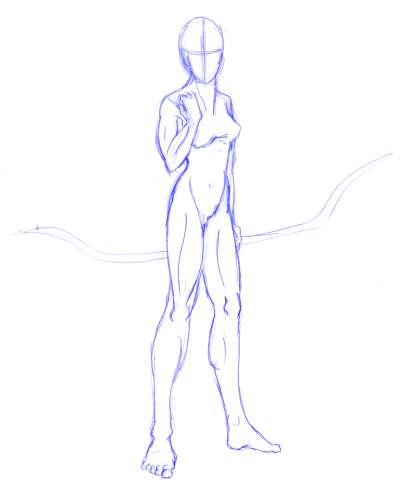



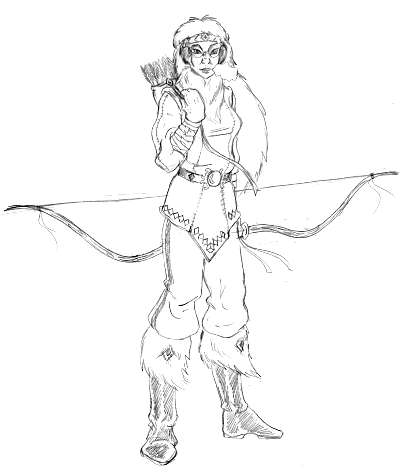

2007-08-31 [Zab]: Finally I found this! I've read it before but since I didn't have any printer, I just wrote it on a note in the back of my memory..now I have a printer and I'm gonna try it :P
2007-09-01 [Yncke]: :) I'm looking forward to your experiences with it.
2007-09-01 [Zab]: ^___^ It worked well:P I used it for the fox picture in my house.^^
2007-09-02 [Yncke]: I'm glad to read that. :) It's a lovely picture!
2007-09-02 [Zab]: Thanks.^__^
Hm..this should work with red too? *thinks of when the blue ink is used up on the printer*
2007-09-02 [Yncke]: Of course. And green too. The principle's the same. (At the moment, I'm doing red, because I want to use up the printer inks at the same rate. :) )
2007-09-02 [Zab]: *lmao* I guessed so:P
2007-09-02 [Zab]: well..not for me, I buy the colors separate anyway, so it wouldn't matter if it's the blue or red that gets empty first..O_o
2007-09-02 [Yncke]: You've got a good printer for it, then. :) I've been wondering if I could still find a black only printer and just put a red cartridge in....
2007-09-02 [Zab]: You think there are red ink thingies that would fit a black only printer?
The one I bought, a HP, wasn't very expencive tho..and it's really good (990 SEK should be about $150-200 I guess without checking that..x) And it sucks left over ink back into the inkthingies to let it be used again, instead of letting it fall down on some filter and go to waste like most printers..afte
| Show these comments on your site |
|
Elftown - Wiki, forums, community and friendship.
|