| Entrance | Mainstreet | Wiki | Register |
|
# of watchers: 8
| D20: 16 |
| Wiki-page rating |  Stumble! Stumble! |
| Informative: | 0 |
| Artistic: | 0 |
| Funny-rating: | 0 |
| Friendly: | 0 |
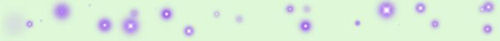

 s
s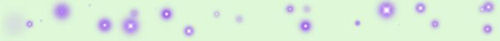





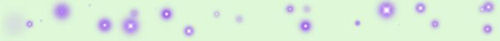
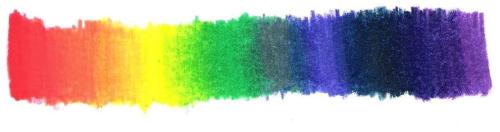

not

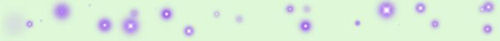
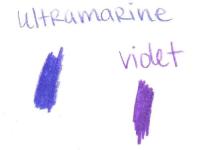


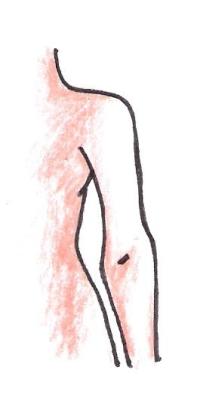
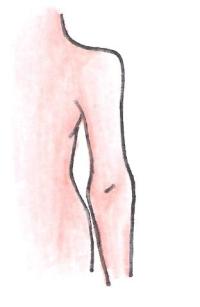
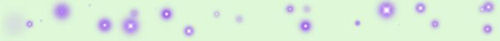




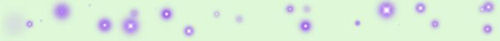
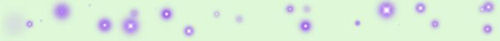
2006-06-27 [Kyrinn]: Doesnt look too bad Rook! Wish I could find my prismas..
2006-06-27 [Rook]: lolol too bad? haha oh gee, thanks! LOL!
2006-06-29 [Chalora]: I think you use prisma's really good.. I think I'll go on a hunt in my room to find them back again and try some of the things here out :)
2006-06-29 [Rook]: oooo thank you! the best piece of advice i can ever give is have fun exploring your colors. i took me a bit to finally realize that you're supposed to have fun with them, like crayons, and not work 'em to death :3
2006-06-30 [Lady of Lore]: prisma color pencils? WHat kind of pencils are those? Like colored pencils?
2006-06-30 [Rook]: yes, only a bit different. it's like a mix between a crayon and a colored pencil.
2006-07-02 [kay-chan]: Woah, never would have thought of using a lighter color over a darker one to blend, like skin... I will totally use that. :D Now I need to find 'light peach'... >.>
2006-07-07 [kay-chan]: So do you just press super-hard to blend? I always have that problem, too much texture in my coloring...
2006-07-07 [Rook]: yes ^^ but you have to make sure that the color underneath is all blended out otherwise the color will just stop when you put the lighter over it and it won't have the desired effect.
2006-07-31 [Fetish Dolly Koneko™]: So the darker color goes on first? everyhwere or just in areas that you want it darker? and then put the light over it?
2006-07-31 [Rook]: Just in the areas you wish. And yes ^__^ The light goes over it. And press down as hard as the pencil will let you. That's probably the main thing when doing layers like that.
2006-07-31 [kay-chan]: Alright... and then afterwards, I have a sneaking suspicion that you go over your inked lines once more to make them show up again. :D
2006-07-31 [Rook]: Yup XD You guessed it!
2006-08-29 [kay-chan]: I gots light peach AND regular peach! Finally! Before, I would just color everything light peach and then highlight in white. :P PS: What colors do you use for darker, brown skin?
2006-08-29 [Rook]: w00t! For darker colors you can use anywhere from Burnt Ochre to Slenna Brown to Dark Brown and Goldenrod. It all depends on the nationality you want your person to be. I suggest many layers for that one because you don't want it too dark or too light or too yellow-ish colored.
2006-08-29 [kay-chan]: Yeah, I always had a lot of problems with my people looking too yellow cuz I tried to layer it and whatever. >.< But then again, I was too scared to press hard enough to MAKE it blend s'yeah.
2006-12-12 [Nocternity S.]: awsome tutorial! i think i might try it right away ^^
Thanks rook
2009-10-19 [wol4ica]: Wow, thanks for this tutorial! Like it a lot!
2009-11-19 [Glassphyxie.]: I love the pictures of you making silly faces added in. They're cute. Haha.
2009-11-24 [Rook]: haha you are very welcome! and yea, [Glassphyxie.], i do believe the faces help with the tutorial. a lot. LOL.
| Show these comments on your site |
|
Elftown - Wiki, forums, community and friendship.
|