2008-08-21 16:56:12
|
# of watchers: 5
|
Fans: 0
| D20: 14 |


Your Notes - This button: 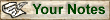
This page is where you can save information about almost anything.

Flirts
Flirts are special messages you can send to other members. A member won't receive your flirt unless they too have sent you a flirt back. You can view the flirts you have sent but haven't been responded to (yet) by pressing the
List sent but unresponded flirts -button:
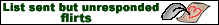

Wiki-page data
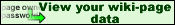
Clicking on the
View your wiki-page data -button allows you to see the statistics about all the wiki-pages you have ever edited. In addition, you will be able to see which wiki-pages are password-prote
cted and which pages you are the owner of. You can sort your wiki-pages alphabetically by clicking the Sort alphabetically -button:
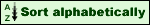

Scheduled Messages
You can send yourself reminder messages. You can view, edit and create new scheduled messages by pressing the View all your scheduled messages -button:
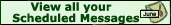
You can edit your current scheduled messages by clicking the Edit -button or you can create a new one by typing it into the box at the bottom of the page and clicking Send message.
You can also view scheduled messages you have sent yourself in the past by clicking the View previous messages -button.

Wiki Invitations
By clicking on the green Previous Wiki Invitations button, you can bring up links to all the wikipages you have been invited to by other members, as well as the names of who invited you and when.

Your Bookmarks
The top of your notes displays a list of all the pages you have added to your notes. This list is in chronological order, with the most recent notes at the bottom of the list. You can bookmark these pages and give them a new linkname.
To add a page to your notes, you need to click the green Bookmark button that is in the top right corner of every page. After you click it, a box will appear on the top of the page. If you want to create your own name for the page (in your notes), then you may do so in the text box that says "Note". You can also click the tick-box to get that note to show on every page on Elftown. Once you are done with the name and the tick-box, click the Add page to your notes -button.
Once you have added a page to your notes, you may bookmark it so there will be a link to that page on every page you visit by clicking the Show bookmark on every page -button: 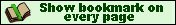 . This will create a link that will be in the right hand column, under the Online Friends box and wiki changes (if applicable) on every page of Elftown. You may also create your own name for that link (New Linkname-in the text box).
. This will create a link that will be in the right hand column, under the Online Friends box and wiki changes (if applicable) on every page of Elftown. You may also create your own name for that link (New Linkname-in the text box).
To delete a page from your notes, click the Delete button:  .
.
If you want to remove a bookmark from appearing, then use the Don't show bookmark on every page -button: 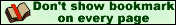

Your Wiki-pages
Underneath all the bookmarks there is a list in alphabetical order of all the wiki-pages you own and are watching. Here you can easily stop watching any of the pages by clicking the green Stop Watching -button in front of the page you don't want to watch any longer.
Under those pages is an alphabetical list of all the other wiki-pages you are watching (but don't own). You can stop watching any of these pages too.
 Next, view the member's houses you are currently watching
Next, view the member's houses you are currently watching
 Next, view all the member's houses you have written your own secret comment about
Next, view all the member's houses you have written your own secret comment about

Members You Watch
Under the wiki-links is an alphabetical list of all the members whose house you have on watch. You can stop watching any of these houses by clicking the green Stop Watching -button in front of the name of the member you don't want to watch any longer.

Comments You Have Created
Underneath the names of members there is a list of all the members that you have created a secret comment on, as well as the first fifty characters of the comment you created. This list is arranged in the order of the Elftowners' member-numbers. Note that reports you have sent to the guards are listed here also.
You can delete secrets comments only from the member's house. If you scroll down to the bottom of the house, you will see a type-box with your secret comment in it above the Create your own secret comment about this house -button. Removing the message from the box and clicking the button deletes the comment.

NOTE:
Adding a page to your notes is NOT the same as watching a page. When you "watch" a page, you will receive notifications when someone edits the page, or adds a comment (if the page is a Wiki page). Just adding a page to your notes will NOT result in your being notified of page changes. To watch a member's House, click this button on the top of the House you wish to watch: 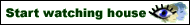 .
.
To watch a wiki-page, then click the green Start watching this wikipage -button.

Go or return to:
 The wiki-index
The wiki-index
 The Complete Newbie ET Guide index
The Complete Newbie ET Guide index
 The list of guided tours
The list of guided tours
 Elftown - Help
Elftown - Help
 The help index
The help index
| Show these comments on your site |
 Stumble!
Stumble!

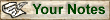

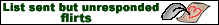

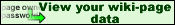
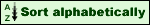

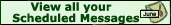


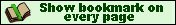 . This will create a link that will be in the right hand column, under the Online Friends box and wiki changes (if applicable) on every page of Elftown. You may also create your own name for that link (New Linkname-in the text box).
. This will create a link that will be in the right hand column, under the Online Friends box and wiki changes (if applicable) on every page of Elftown. You may also create your own name for that link (New Linkname-in the text box).  .
. 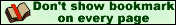




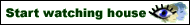 .
. 