2008-08-25 19:32:04
|
# of watchers: 6
|
Fans: 0
| D20: 17 |


Search
Clicking on the
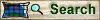
button allows you to search for members, wikis and forums. This function is pretty self-explanato
ry. You fill out the appropiate fields and/or check the appropiate boxes, and then press this button:  . If there are multiple members who fulfill the search criteria, then a list of all those members is displayed.
. If there are multiple members who fulfill the search criteria, then a list of all those members is displayed.
Searching For Members
When you search for members, the results will display as a list that shows you how long ago the member has been last seen, their username and real name, a small thumbnail of their photo, their age, gender and place of living. You can search for any of the following criteria:
 Sort the results by:
Sort the results by:
How do you want the results sorted by? You can choose to have the results list organised by member-number ('creation time'), alphabetically by name or username, by age or by last login time.
 Search only among:
Search only among:
You can limit your search to only the members you have a relation with, to people whose houses you watch, or to people who have messaged you before.
 Username:
Username:
Type in the username of the person you are searching for, and Elftown will find someone who either has that username or has the closest match. For example, searching for 'hed' will show you a list of all the members with that word in their username.
 Mood:
Mood:
You can search for someone based on their current mood.
 Email:
Email:
Search for a full email address (partial results will not be shown)
 Seek among those who have been here since this time ago:
Seek among those who have been here since this time ago:
You can limit your search to people who were last seen here between the last five minutes til up to 1 month ago.
 Name:
Name:
Search a person by their real name. Results will include partial hits too.
 Photo/Drawing:
Photo/Drawing:
Search for people who have uploaded a photo and/or drawing. If you know part of the photo's or drawing's description, you can type that text in the text box.
 Elftown Badges:
Elftown Badges:
Search for people with specific Elftown badges.
 Elftown Work/Titles and Orders:
Elftown Work/Titles and Orders:
Check the appropiate boxes to find people who have a specific job and/or title.
 Description:
Description:
Search for someone according to what they have written in their description.
 Birthdays and Age:
Birthdays and Age:
Search for someone who has a birthday on a specific month, day, or year. Likewise, search for someone who is a certain age. You can enter one number, or make your own cut-offs (e.g. Age: 13-17)
 Gender/Fantasy race/Place of Living:
Gender/Fantasy race/Place of Living:
Check the appropiate boxes.
 Town:
Town:
Type in the name of the town to search for potential members who live in the same town (or at least, a town with the same name).
 Languages:
Languages:
Check the appropiate boxes. And if you find that someone does NOT speak the language they claim to speak, please report that person to the Guards.
 URLs:
URLs:
For example, if you the URL of someone's Elfwood page, and you want to find their Elftown house, then type the URL in the appropiate box.
 ICQ number:
ICQ number:
Search for someone by their ICQ number.
 Elftown Crew/Drawing Objects/Computer Interests/Music/Other interests/Civil Status/Sexual prefs/Body Shape:
Elftown Crew/Drawing Objects/Computer Interests/Music/Other interests/Civil Status/Sexual prefs/Body Shape:
Check the appropiate boxes.
 Height:
Height:
Same procedure as the age and birthday fields. Type one number, or create your own cut-offs.
 Private Information:
Private Information:
Search for the content of the private information box (the part of the house that only shows to relations).

Searching Forums
Searching the forum, the results will always be in chronological order, with the newest on top. You can search for:
 Posting Number:
Posting Number:
If you know the exact number of the posting, you can find the posting by entering the number in the 'Post #' box.
 Author's name:
Author's name:
You can search for posting made by a certain Elftown member. You can write their name or usernumber.
 Amount of postings to show:
Amount of postings to show:
The amount of postings you want to see. The bigger the number, the older postings you will find.
 Which forum:
Which forum:
You can select any specific forum to search in. You can only search in forums you are a member of. If you leave this blank, you will search in all public forums.
 Heading:
Heading:
You can search for forum postings with a specific text in the subject line of the posting. Partial matches will show in the results also, so if you search for 'ear' you will find postings with 'ear', 'earring', 'search' and 'fearful things' etc...
 Posting Body:
Posting Body:
You can search for the main text of the posting. Again, partial matches will give results. But searching more than one word will search only for those words next to each other. For example, searching for 'yoour statement' will not find the posting that reads 'your face is a statement'.
 Date:
Date:
You can specify a start and end date for your search, to narrow or widen the search. By default it is at its widest possible setting.

Searching Wikis
With the wiki-search you can only search for the keywords that have been set to wikis. Searching for the keywords (which must be three letters or more) will also return partial matches.
If you want to find a specific wiki that you know the name of, you need to use the wiki search box in the right-side column; it's the box after "(random) Wiki:"
If you want to search for a word that only appears on the wikipage's body of text and not as a keyword, you will have to use the Google search, which is also located on the right-side column or on the top of the member-search page.

Go or return to:
 The wiki-index
The wiki-index
 The Complete Newbie ET Guide index
The Complete Newbie ET Guide index
 The list of guided tours
The list of guided tours
 Elftown - Help
Elftown - Help
 The help index
The help index
| Show these comments on your site |
 Stumble!
Stumble!

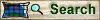 button allows you to search for members, wikis and forums. This function is pretty self-explanato
button allows you to search for members, wikis and forums. This function is pretty self-explanato . If there are multiple members who fulfill the search criteria, then a list of all those members is displayed.
. If there are multiple members who fulfill the search criteria, then a list of all those members is displayed.

