| Entrance | Mainstreet | Wiki | Register |
|
# of watchers: 2
|
Fans: 0
| D20: 2 |
| Wiki-page rating |  Stumble! Stumble! |
| Informative: | 0 |
| Artistic: | 0 |
| Funny-rating: | 0 |
| Friendly: | 0 |
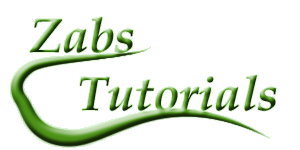




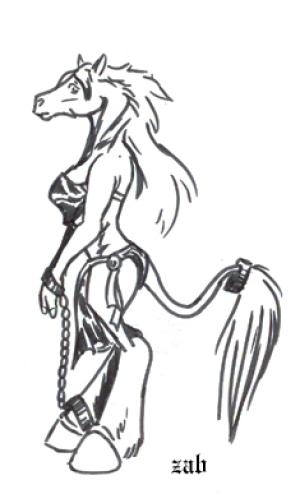



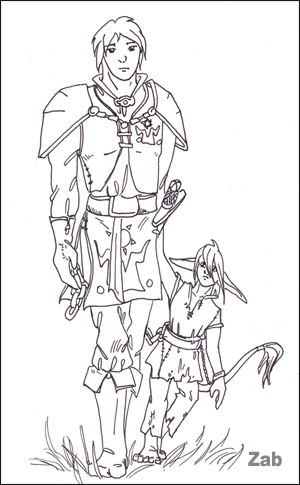


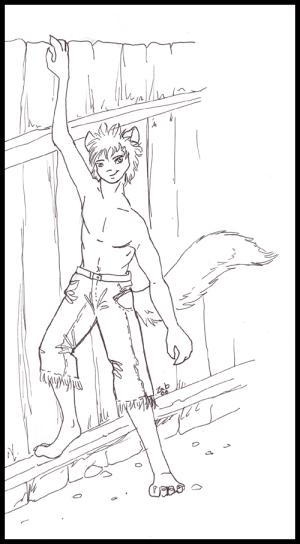
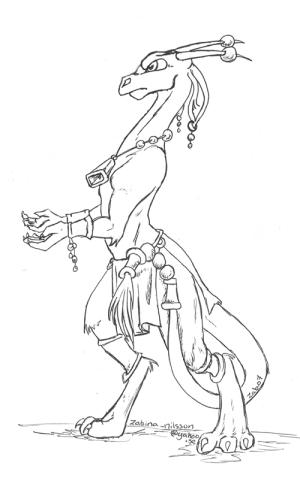


2005-12-18 [sequeena_rae]: :p
2005-12-18 [Zab]: gonna add something in the color tut..:P
2005-12-18 [sequeena_rae]: Whhhhy?
2005-12-18 [Zab]: found out something: "Try to use the tool more than once on the same place, you'll see it gets ligher each time (or darker with burn tool), use this when you shades. :) If it get's very irregular, with darker/lighter spots here and there, you can use the smudge tool (the one looking like a hand) to even it out. :)"
2005-12-18 [sequeena_rae]: I noticed that with the dodge XD but I didn't know how to blend it, now I do!
2005-12-18 [Zab]: one more thing! Lock the pixels before you smudge..:P (on the layers-window there are a grey ''chessboard'' you can mark, next to where you chane to multiply. That makes so tiy won't smudge outside where you've colored..:P)
2005-12-18 [sequeena_rae]: Aw man my gimp just died on me and I couldn't save what I'd coloured :(
2005-12-18 [Zab]: what? O_O awww... :(
2005-12-18 [sequeena_rae]: I know :( took me ages too
2005-12-18 [Zab]: aww... :(
2005-12-18 [sequeena_rae]: *cries* ah well I can do it again =D
2005-12-18 [Zab]: Yay! *wish to see* :P
2005-12-18 [sequeena_rae]: You shall see XD
2005-12-18 [Zab]: Wheee! :P *puts more images up un coloring tutorial* :P
2005-12-18 [sequeena_rae]: YAY!!!
2005-12-18 [Zab]: hehe..:P gonna add a ''why layers?'' too..:P
2005-12-18 [sequeena_rae]: Lmao XD
2005-12-18 [sequeena_rae]: *thinks zab is good at making them*
2005-12-18 [Zab]: Wheee! Thanks!^__^
2005-12-18 [sequeena_rae]: Welcome :p
Number of comments: 38 | Show these comments on your site |
|
Elftown - Wiki, forums, community and friendship.
|