| Entrance | Mainstreet | Wiki | Register |
|
# of watchers: 8
|
Fans: 0
| D20: 5 |
| Wiki-page rating |  Stumble! Stumble! |
| Informative: | 0 |
| Artistic: | 0 |
| Funny-rating: | 0 |
| Friendly: | 0 |








.jpg?y=0&x=300)

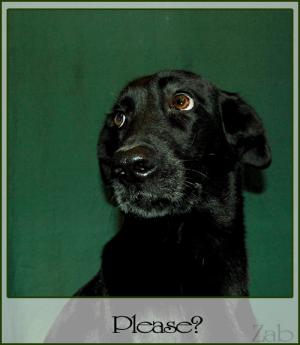

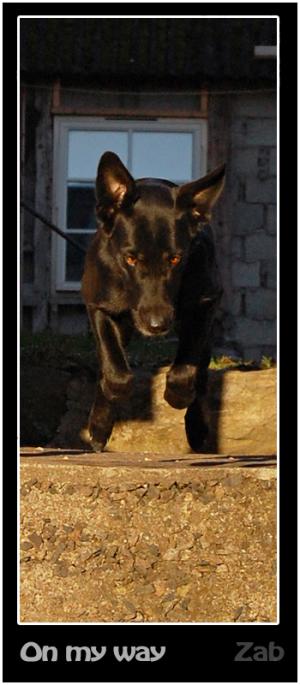



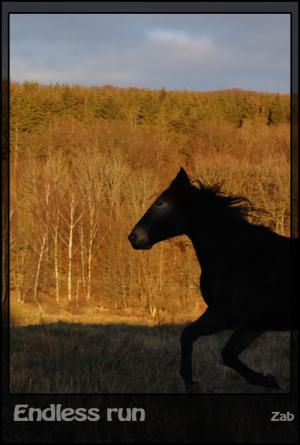













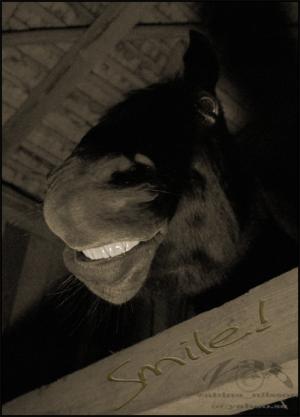
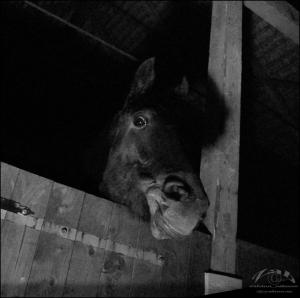
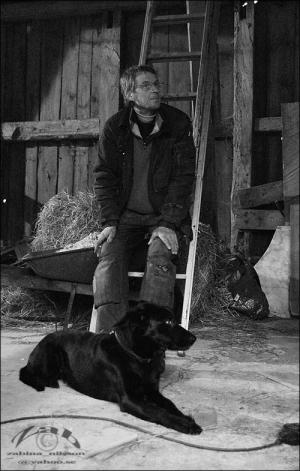




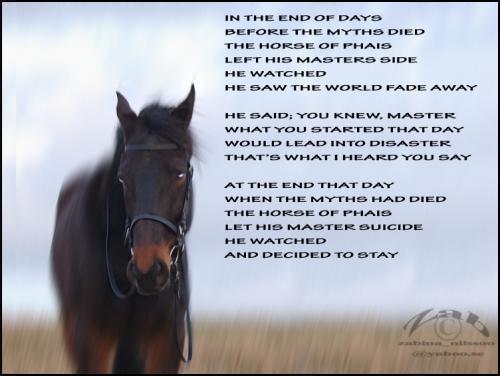

2008-01-03 [Zab]: Thanks! :D
2008-01-26 [Brokade]: WoW zap great pictures I am realy inpresst
2008-01-26 [Zab]: Thanks! :D
2008-01-27 [Atayemi]: DOG IN A TREE :D
2008-01-27 [Zab]: More dog in a tree XD
2008-01-27 [Atayemi]: Lmao! Ceddie is one of a kind. :P
2008-01-27 [Zab]: XD thanks
2008-01-27 [Atayemi]: ^___^
2008-01-29 [Skydancer]: thats some fantastic shots of your dog. :D
2008-01-29 [Zab]: Thank you muchly! :D
2008-02-28 [sequeena_rae]: Oh this comment is many months late, but about the lighting problem; you could try duplicating the image and setting it to screen in photoshop. It'll make it a lot light though you'll probably have to play with the opacity ^^ *slinks away*
2008-02-28 [Zab]: *can't remember asking for it even* xD But I'll try that next time..I lighten my images up very often. thanks.^^
2008-02-28 [sequeena_rae]: It's somewhere up there in the comments XD
It's what I used to do and it works really well but be careful with pictures that are overexposed in some areas and really dark in others, it won't work then. Oh, and pictures with lots of noise look really bad lightened.
2008-02-28 [Zab]: xD ah..
ok, I'll try and see:P
2008-02-28 [sequeena_rae]: *misses photoshop*
2008-02-28 [Zab]: *coughspirateb
2008-02-28 [sequeena_rae]: lolol*coughbee
I don't know, does it have selective colouring?
2008-02-28 [sequeena_rae]: Selective colouring - you can manually change how much red/green/neut
2008-02-28 [Zab]: I think you can fix it in gimp too, but it might be more complex and annoying to do it. x)
2008-02-28 [sequeena_rae]: Well I'll download it and give it a go, it's better than nothing!
Number of comments: 33 | Show these comments on your site |
|
Elftown - Wiki, forums, community and friendship.
|