| Entrance | Mainstreet | Wiki | Register |
|
# of watchers: 14
|
Fans: 0
| D20: 12 |
| Wiki-page rating |  Stumble! Stumble! |
| Informative: | 0 |
| Artistic: | 0 |
| Funny-rating: | 0 |
| Friendly: | 0 |
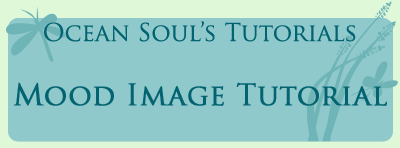
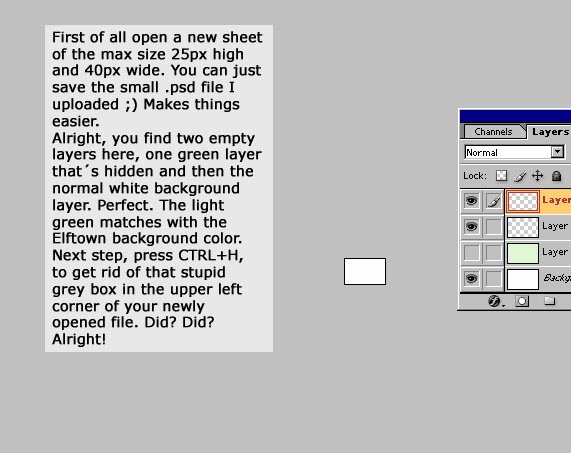
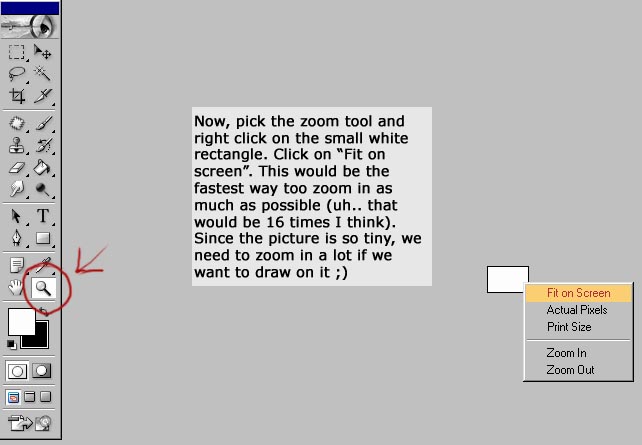
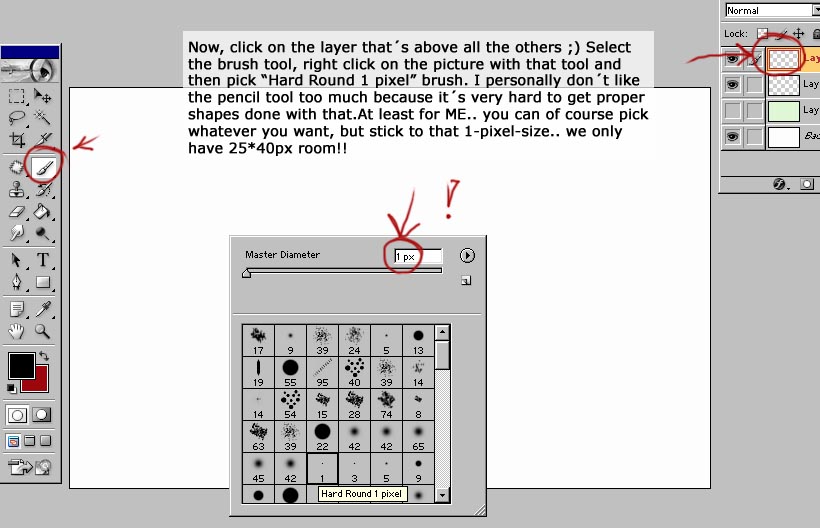
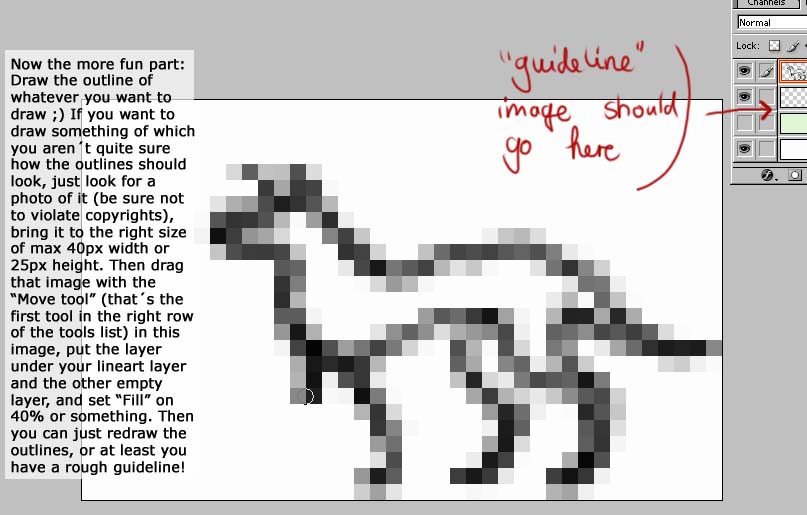
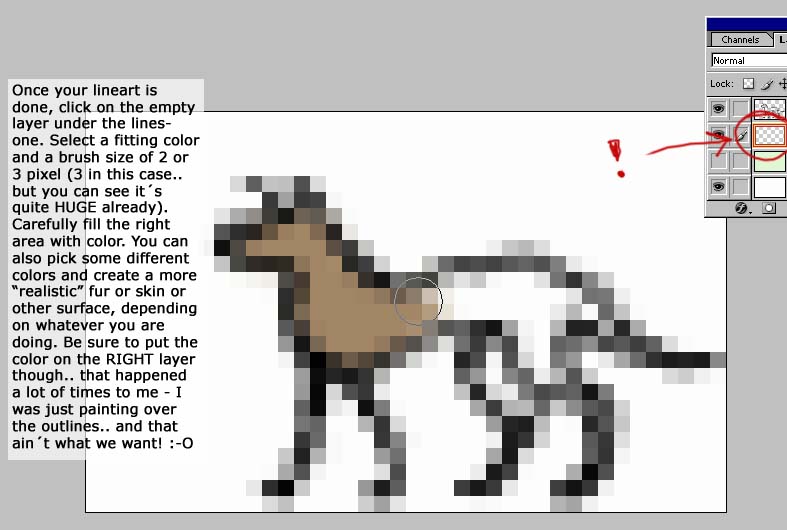
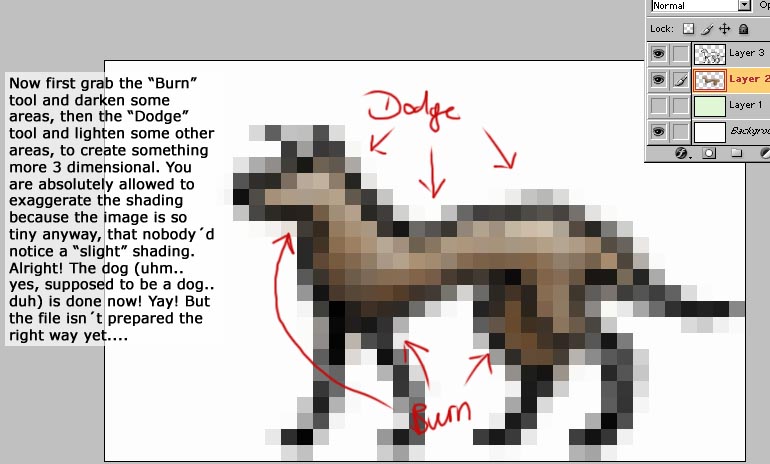
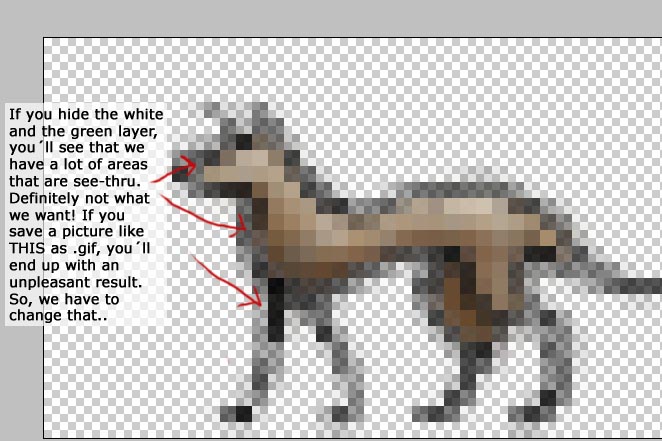
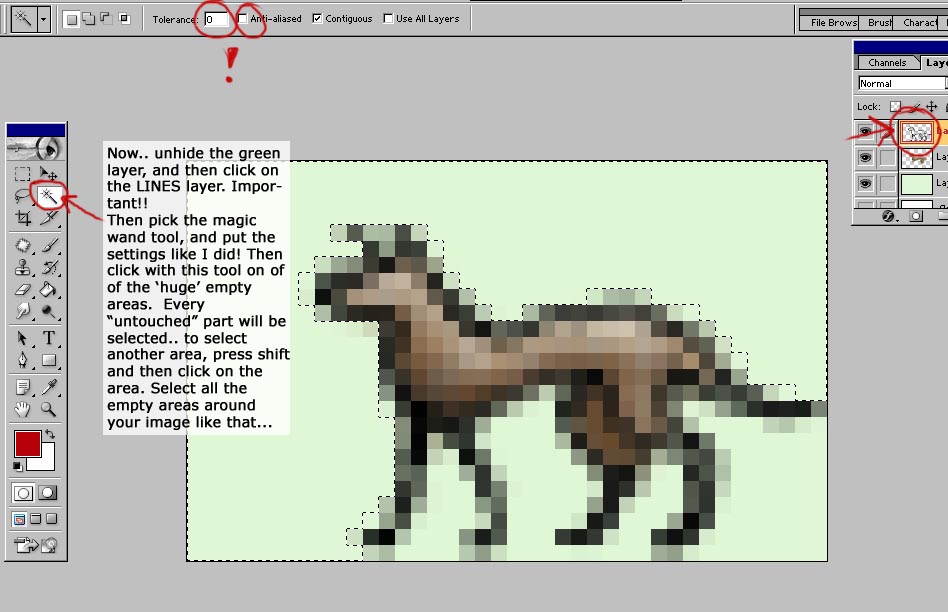
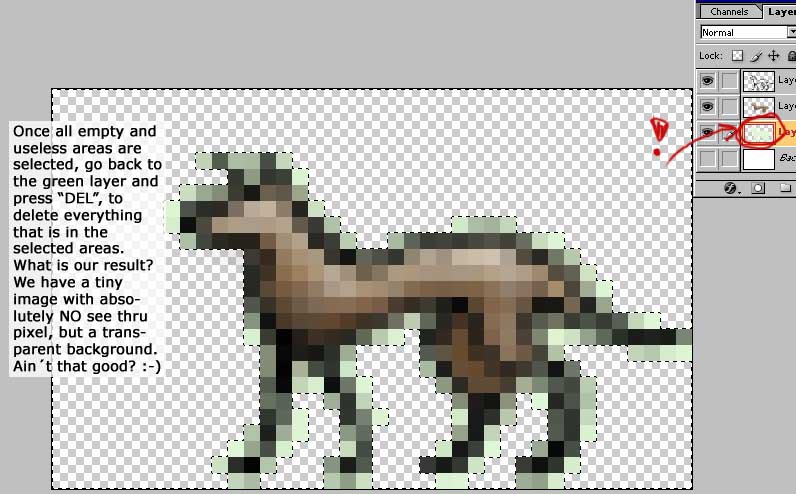
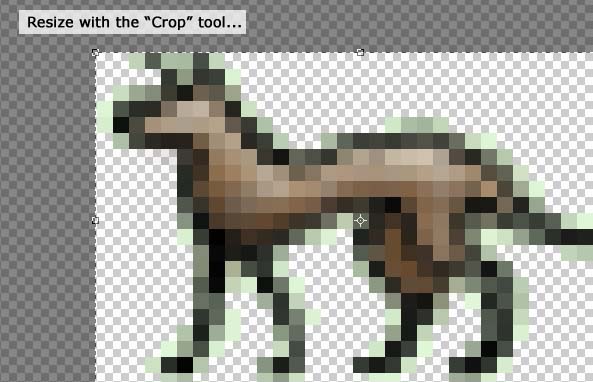
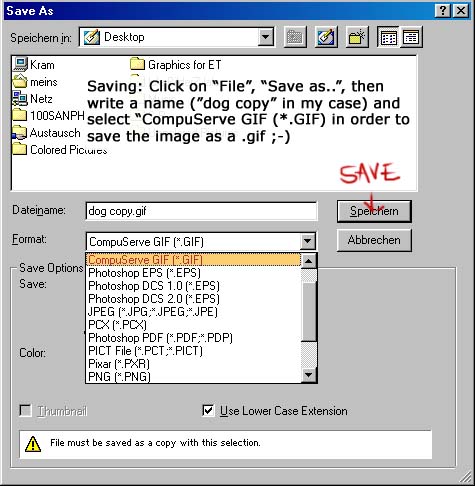
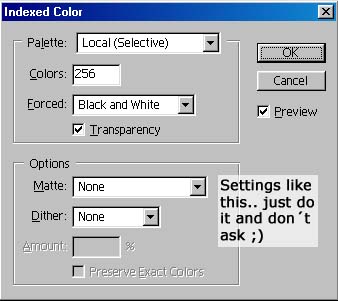
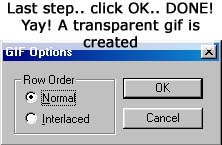


 by [FireWing]
by [FireWing]
 by [FireWing]
by [FireWing]
 by [Acceber]
by [Acceber]
 by [irulan]
by [irulan]
 by [irulan]
by [irulan]
 by [a clockwork orange]
by [a clockwork orange]
 by [jsun] my baby griffon
by [jsun] my baby griffon
 by [H3_six]
by [H3_six]2006-02-05 [grey wanderer]: ...as soon as my sister gets off the computer with photoshop. (grrr...)
2006-02-05 [irulan]: Well it doesn't look fabulous, but it was fun to try! 
2006-02-05 [Ocean Soul]: But it does look nice ^_^ And it's all about having fun after all.. :)
2006-02-05 [irulan]: Aw, thanks! I made this one from a photo I took -  - don't why the edges look rough though.
- don't why the edges look rough though.
2006-02-05 [Ocean Soul]: "Matte: none" is the key. I described it badly here because I didn't know it better when I wrote the tutorial. But when you click on matte -> custom and then select the background color you want, you get flowing and nice edges.
2006-02-05 [irulan]: Aha! Thanks, that does help: 
2006-02-05 [Ocean Soul]: Hehe =)
2006-02-15 [grey wanderer]: HELP! What's the background color??? (the color that the background is, duh! Ok, it was phrased odly, you know what I mean)
2006-02-16 [Ocean Soul]: Uhm, I don't know it's coding. But you can easily find out about it with pressing the "print" button, then open your graphic program, paste the copy in there and select the color with the eyedropper tool you have =)
2006-02-17 [grey wanderer]: Thanks, I'll see if I can make that work.
2006-02-17 [Ocean Soul]: All the 'shortcuts' are easy once you got used to them ^_^
2006-05-30 [a clockwork orange]: Thanks for this helpful tutorial!!! 
2006-05-30 [Ocean Soul]: You're very welcome.. and wow, nice image :D
2006-06-05 [Miss.Kitty]: I'm sad *cries* I don't have photoshop.. the only thing I used to have was a corel photoshop trial but I ran out of time *cries*
2006-06-05 [Ocean Soul]: Aw that's too bad.. You could still go for gimp though. I don't know much about gimp, but I heard that it's a good program :D
2006-09-02 [jsun]: Thanks for the tutorial [Ocean Soul]! I had a good time with that!
2006-09-02 [Ocean Soul]: Ohh.. you're welcome :) And the baby griffon is just cute :D
2006-11-02 [H3_six]: Thanks [Ocean Soul], even though I use paintshop your tutorial was very helpful. I have my own pet now. ^_^ 
2006-11-02 [Ocean Soul]: Ohhh, pretty pretty =3
2006-11-02 [H3_six]: Thankyou.
2006-11-02 [Ocean Soul]: :)
Number of comments: 72 | Show these comments on your site |
|
Elftown - Wiki, forums, community and friendship.
|