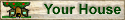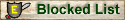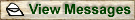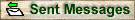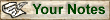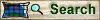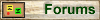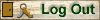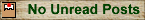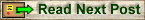Main Street
Main Street is the front page of Elftown: the main hub. The buttons on top are navigation buttons, and they will appear on the top of every page. They allow you to get around Elftown more easily. For example, clicking on the

button will take you to the Main Street.

Navigation buttons
Here is an overview of the navigation buttons (they are explained later on in more detail):

Takes you to the Main Street.
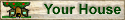
Takes you to Your House (you can update your bio there).
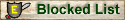
Shows you who you are blocking (you can unblock people here too).
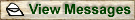
Shows mail you have recieved.
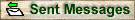
Shows mail you have sent.

Takes you to the Wiki-pages.
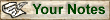
Shows you your notes about houses, members, etc...
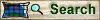
Allows you to search for ET members, forums and wikis.
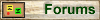
Brings you to the forums.
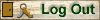
Logs you out of Elftown.

Takes you to the polls.
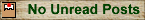
Lets you know you have read all posts in forums you are a member of. If you haven't read all the postings, this button is replaced with:
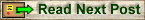
This button takes you to the first unread post in the forum with the highest prio (you can read more about the forums in
CNETG )

Main items on Main Street
 Main Street polls.
Main Street polls. They are either polls to decide winners of official competitions, polls about interesting topics pertaining to Elftown, or fun polls suggested by members. Anyone can
Suggest A Poll.
 Main Street Calendar.
Main Street Calendar. Lists deadlines of competitions. Anyone can submit a deadline to be featured in the calendar by talking to the people at
MC.
 News.
News. The news are about official things that everyone should know about, such as competitions, winners and updates on things related to Elftown's running.
 Featured Art.
Featured Art.
 Daily Poem.
Daily Poem.
 Featured Member.
Featured Member.
 Featured Wiki.
Featured Wiki.
 Annual Events.
Annual Events.
 Elftown World Map.
Elftown World Map.
 Elftown Statistics.
Elftown Statistics.

Your Updates
On the top right corner of the page, you will see a column of statistics. If you have messages, someone has replied to your post in the forum, there is news, new Main Street features, or someone has written in your guestbook, you will get notification in that column.
Messages: If you have new messages, there will be a blue text that says "Whee! New messages!" with the number of new messages in the small box next to the text. Click on the text to see view your first unread message, or click on the number to view a list of all of your unread messages.
News: If there is new news, you will see the word "news" and an italicised text that reads the headline of the news. You can click on the word "news" to go read the news item, or sometimes you can click on the italicised text to go to the page it links to.
Features: You will get a notification when there is a new
Daily Poem,
Featured Art,
Featured Wiki or
Featured Member. You can click on the word 'poem'/'wiki'/
'feature'/'art' to go view that feature. The number in the small box next to the notification indicates how many new featured you have unread.
Guestbook: If someone has written something in your guestbook, you will see a blue text that says "Whee! Someone has written in your Guestbook!" and again in the small box it shows you the number of new guestbook entries. You may click on this text to view your new guestbook entries.

Search
Underneath your Elftown updates, there are five search boxes.
Member search. You can search for another member by their name, user-number, real name or email. You can also click 'random' to be taken straight away to a random house of any active member.
Wiki search. There are two ways to search for a wiki: firstly, you can type the exact name of the wiki into the first search box (after the word 'wiki'); secondly, you can type a keyword into the second search box (after the word 'wiki-search') to find all wiki-pages that have been tagged with that keyword. You can also click 'random' to be taken straight to a random wiki-page.
Forum search. You can search for any word mentioned in any forum posting in all public forums just by typing the word in the search box.
Google search. You can also use the Google search engine to search for anything within Elftown. You can also change the tick from 'elftown.eu' to 'web' if you want to search the entire web instead of just Elftown.

All Guestbooks and Diaries
Under the search boxes there is two buttons: All Guestbooks and All Diary Notes. Clicking on them will let you see the most recent guestbook messages or diary notes, and by using the 'older...' button at the top, you can read diaries and guestbooks as far back as you care to go.

Members' Images
Under those two buttons there is a lot of pictures. These are random images of Elftowners (7 pictures from the photo slots, 7 pictures from the drawing slots of people's houses). Clicking on the image gets you to the house of the person the image belongs to.

Elftown Status
Underneath these Main Street hangarounds (and under any possible online friends, wiki-changes or comments, and notes that you have set to be viewable on every page) you will see a column of statistics. These are some interesting numbers about Elftown's activity.
Hits last minute: Statistics of how many hits Elftown has received in the last minute.
Pageviews last minute: Statistics of how many pageviews Elftown has received in the last minute.
Online members: Tells you how many members are online. Click on the text to see who, as well as information such as name, picture, and location.
Messages last 24 h: Statistics on how many messages were sent/received in the last 24 hours.
Postings last 24 h: How many postings have been posted in the last 24 hours. Click on the text to see the most recent postings.
New members last 7 days: How many new people have joined Elftown within the last seven days. Click on this text to see a list of these members, with information such as their name, location, and picture.
Minutes since last posting: How many minutes has it been since someone has last posted something in the forums. Click on this text to see the latest posting.

Last Logins
Last Logins documents the users who have recently logged in. Click on their name to see their house.

Interesting People
At the very bottom of the right side column there is the Interesting People -feature. This gives you three names of Elftown members you might find interesting to give a visit to. The names that appear in this feature are chosen randomly based on whose houses you are watching. You can click on the 'Interesting People' -button to see a mor ein-depth explanation of how it works, as well as more interesting people.

Index (Complete Newbie ET Guide)

Go or return to:
 The wiki-index
The wiki-index
 The Complete Newbie ET Guide index
The Complete Newbie ET Guide index
 The list of guided tours
The list of guided tours
 Elftown - Help
Elftown - Help
 The help index
The help index
 Stumble!
Stumble!

 button will take you to the Main Street.
button will take you to the Main Street.