| Entrance | Mainstreet | Wiki | Register |
|
# of watchers: 5
|
Fans: 0
| D20: 3 |
| Wiki-page rating |  Stumble! Stumble! |
| Informative: | 20 |
| Artistic: | 0 |
| Funny-rating: | 0 |
| Friendly: | 0 |
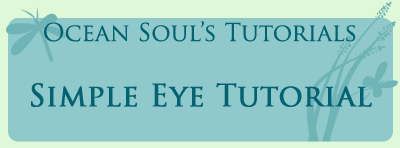
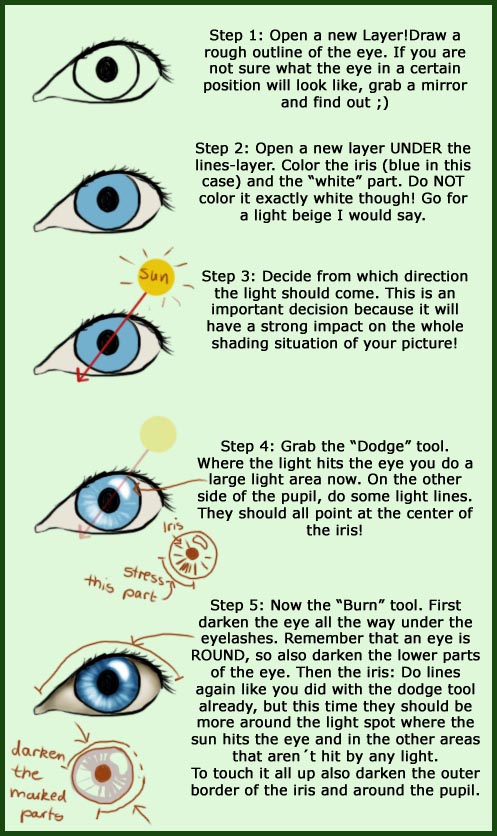
2005-12-07 [Ocean Soul]: Thanks =) I tried to make it as simple and clear as possible :)
2006-09-16 [Hedda]: I removed one of the link-farms, as it looked like a mistake... I think there is enough to have the links once.
2007-01-04 [Hedda]: I added a title to the image, so it might be easier to find.
2007-02-25 [I'm gone gone gone]: okay so I tried this and my programs not that spiffy and i dont have the burn tool but this is my FIRST EVER computer art attempt, don't laugh. How can I improve?

2007-02-25 [Ocean Soul]: Instead of burn and dodge you can always just use brighter/light
2007-02-26 [I'm gone gone gone]: Aww yay, I'm using paint.net ... I don't think I have a "smooth" brush" I tried a smudge efrect and thats the only thing that's working a bit so far...
2007-02-26 [Ocean Soul]: You could try with the GIMP! I personally don't know much about it and don't have it, but many do and like it a lot. It's quite comparable to photoshop, with the little difference that it's for free :) You can ask [Zab] about it, if you are interested - she can fill you in :)
2007-03-01 [I'm gone gone gone]: GIMP?
2007-03-02 [Hedda]: www.gimp.org of course. There is a Google-search form at the end of this page, you know... 
2007-03-02 [Ocean Soul]: Riight, there's a google textfield.. why does that always slip my mind >>
2007-03-02 [Hedda]: Because you rather talk to us because we're so nice? 
2007-03-02 [Ocean Soul]: You bet =P
2007-03-02 [I'm gone gone gone]: hey what do you guys think now? 
2007-03-02 [Ocean Soul]: Much better, though I think you still need to work on smoothing the reflections in the iris :)
2007-03-02 [I'm gone gone gone]: K, so tell me how to do that  Cause I've used smudge and smoothen (vs. sparpen) etc...
Cause I've used smudge and smoothen (vs. sparpen) etc...  and this is what I have
and this is what I have 
2007-03-02 [Ocean Soul]: use less contrast colors.. like a light blue instead of white for the non direct reflection lines :)
2007-03-02 [I'm gone gone gone]: O.o... I'm proud now... LOOK 

2007-03-02 [Ocean Soul]: ohhhh much better :) another tip: the main light reflection (the dottish big blorp) should go a little more over the pupil (black dot in the iris) :)
2007-03-02 [I'm gone gone gone]: KK, thanks, you've been a huge help and inspiration :D
2007-03-02 [Ocean Soul]: Oh, anytime :)
2007-03-03 [I'm gone gone gone]: green... yay... I'm expiramenting with colors 
Number of comments: 22 | Show these comments on your site |
|
Elftown - Wiki, forums, community and friendship.
|