| Entrance | Mainstreet | Wiki | Register |
|
# of watchers: 43
|
Fans: 0
| D20: 20 |
| Wiki-page rating |  Stumble! Stumble! |
| Informative: | 0 |
| Artistic: | 0 |
| Funny-rating: | 0 |
| Friendly: | 0 |
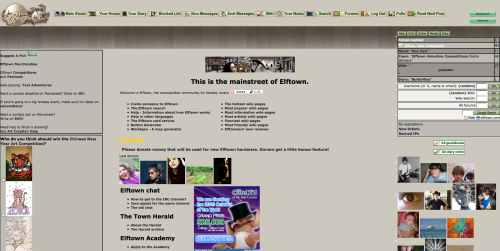
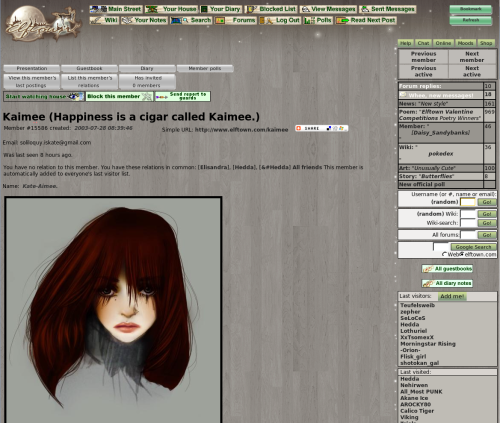
2010-04-04 [Synirria]: Lmao...I use firefox and it works great for mine. Sorry, to hear its not working
2010-04-04 [Kaimee]: It's working with firefox, and safari on mine. Try clearing your cache, or holding down shift-ctrl-r or shift-f5 to do a clean refresh.
2010-04-04 [Mortified Penguin]: Yes, I figured it was only my computer, because my computer is a huge douche. Literally. Which is probably one of the main reasons it fails at performing the simplest of computing tasks...
2010-04-04 [pegasus1000]: Make sure there is no space after your .css I had that problem the first time I tried to use the style sheet.
2010-04-05 [Sunrose]: I guess your computer just takes after you mort :P
2010-04-05 [*Phoenix*]: I missed the new layout, but I really think we should switch. It would be a nice change esp if you implicated some of the original green ideas. Like the leafy border, etc.
2010-04-05 [*Phoenix*]: does anyone know how to make a screen shot picture on a PC like the ones above?
2010-04-05 [Chel.]: Depends on your keyboard. There might be a "printscreen" button on the top right.
2010-04-05 [*Phoenix*]: eck...I don't want to print it...
2010-04-05 [Fearathress]: It won't print it it will take a picture of you screen which you can this save. Though to save it on my computer you have to copy and paste in paint.
2010-04-05 [Sunrose]: The printscreen button makes a 'picture' of your screen, that you can paste in a program (including for instance Word, if you'd like to test it) :)
2010-04-05 [*Phoenix*]: The button says "Print screen | sys Rq" (there's a line). I hit shift and it didn't do anything....
Edit: it still won't..
2010-04-05 [Madhalf Heatlump]: I had to press shift+print screen but it worked :)
2010-04-05 [*Phoenix*]: Does something pop up? Because nothing's happening...
2010-04-05 [Madhalf Heatlump]: nope... you just go to word or whatever and paste it.
2010-04-05 [*Phoenix*]: paste what?
2010-04-05 [Fearathress]: go to word or paint and just do crltV it will automaticaly paste the picture of your screen that you took when you pressed printscreen
2010-04-05 [*Phoenix*]: Everyone here teaches me so much...even when I get really confused. >.<
Thanks everyone! *group hugs*
2010-04-05 [Fearathress]: Great!
2010-04-05 [*Phoenix*]: :) Whooo! Now I'm having fun with new knowledge!!
| Show these comments on your site |
|
Elftown - Wiki, forums, community and friendship.
|