| Entrance | Mainstreet | Wiki | Register |
|
# of watchers: 11
|
Fans: 0
| D20: 13 |
| Wiki-page rating |  Stumble! Stumble! |
| Informative: | 0 |
| Artistic: | 0 |
| Funny-rating: | 0 |
| Friendly: | 0 |


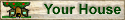 . To get to the houses of others, click on links that look like this: [Athene Noctua], where the name in the brackets is the name of the Elftowner whose house you wish to see.
. To get to the houses of others, click on links that look like this: [Athene Noctua], where the name in the brackets is the name of the Elftowner whose house you wish to see.



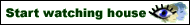
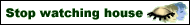
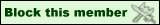
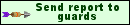






 . Click if you want and see what happens.
. Click if you want and see what happens. 
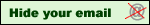 in your house.
in your house. 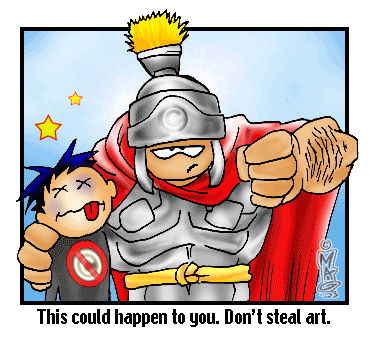



2004-04-07 [never tell your wish]: yeah ok you kow that green box with the writeing that you can add pictures too i don't know the name of it but how do you add the pictures to it
2004-04-16 [angelofdarkness]: description?
2004-04-16 [angelofdarkness]: im trying to figure that out as well
2004-04-16 [Ocean Dreaming]: See the second paragraph of the page. Go to Your House, look just below the navigation bar in the top right corner and you'll see a button there. Click that and on the page it takes you to, scroll down until you fit 'Description'. You fill in what you want there and you'll get that green box that is seen is so many bios. ^-^
2004-05-03 [journeygal]: This might sound a silly question but what does it mean to 'watch' someones house etc.,:)
2004-05-04 [Ocean Dreaming]: It means that you get notified when something in their house changes. ^-^
2004-05-09 [brandi_080786]: How do I change all the font and stuff of my description in my house? For instance how do I center something? Make something bold?
2004-05-12 [KimoN]: how do i put pictures in my description?
2004-05-13 [Athene Noctua]: Brandi, you have to use the Elftown pseudo HTML and KimoN, you have to upload them
2004-05-13 [brandi_080786]: thank you!
2004-05-13 [Athene Noctua]: Yep, no problem. I'll add it.
2004-05-13 [brandi_080786]: I have a question that may be rather stupid but oh well. What exactly is the "Elftown pseudo HTML" ?
2004-05-13 [Athene Noctua]: You know normal HTML? Well, that doesn't work here in Elftown. So instead, we have pretend HTML. :) For example, to make this statement bold use the bold tags.
2004-05-13 [brandi_080786]: ok I got it now i think
2004-05-13 [Athene Noctua]: Alright. There is a guide on it in the links section
2004-05-20 [Talvikki]: how do i find out the urls of the pictures i uploaded so i can use them on the wiki?
2004-05-20 [Talvikki]: oh, sorry. that's answered later on i see. shoulda read the whole guide before going and asking questions :P
2004-05-24 [Scooz]: Um, I have tried to get those lil icon/avatar things to work at my house. The things like you are part of whatever wiki, like the Anne Rice fan club, and I follow the directions, but they don't show up. All I get is a link to the picture, but not the picture. Can I get a bit if help?
2004-05-24 [Ocean Dreaming]: Well... what -exactly- do you do? And do the banners show up in the first place?
2004-06-08 [just_me18]: how do you make differnet sections in your house different fonts?
2004-06-09 [Ocean Dreaming]: You don't. We don't allow different fonts. We have different forms of formatting though. Read through the Guide to the pseudo HTML on Elftown ^-^
2004-06-12 [Mihka]: how do you stop watching someones house?
2004-06-12 [True, plain and simple]: Click the button at the bottom that says "Stop watching this member's house", or whatever. It is the same as the button you originally clicked to watch their house. :)
2004-07-01 [stepforth]: how do you ad pic of wiki u r in. in your description
2004-07-14 [brandi_080786]: Why are all the wiki's getting things like this in them now? 
2004-07-14 [True, plain and simple]: Because they're official Elftown pages. CNETG is the abbriviation for this particular guide.
2004-07-14 [brandi_080786]: so my wiki's wont get one right?
2004-07-14 [True, plain and simple]: Nope.
2004-07-14 [brandi_080786]: hmm
2004-07-15 [stepforth]: righto thanks for ignoring me oh well ill leave now
2004-07-15 [brandi_080786]: THe same way you add a regular pic in it. if you need directions look at the pics in my house
2004-07-30 [just_me18]: hey every body! stupid question once again. How do you put pics into your description?!!
2004-07-30 [just_me18]: ya but how do you add a regular pic in it!?
2004-07-30 [brandi_080786]: you click the upload delete button then the browse button on the next page and ther ya go!
2004-07-30 [just_me18]: no not in there but in your actual desription not where you put pics and art
2004-07-30 [brandi_080786]: you get the URL of a picture on teh internet, put <*img: URL *> but without stars
2004-08-01 [stepforth]: oi but i do that and they dont come up
2004-08-01 [brandi_080786]: you do it like this? <img:http:
2004-08-03 [stepforth]: yeah that one came up but the ones i have in there now dont
2004-08-03 [just_me18]: stepforth, you gotta do 'img' in capital letters!
2004-08-05 [stepforth]: dont worry it has all been sorted now thanks for trying to help me im just to stupid to correct my own mistakes
2004-09-07 [tolkiengirl111]: Um, i can't figure out how to start a relation! i cant find anything from our e-mails, or our relation pages! how do i do this???
2004-09-16 [angelique_demise]: umm...are images that have blinkie things allowed on your house?
2004-09-17 [Ocean Dreaming]: Read the Uploading Art Rules. ^-^
2004-12-17 [tyu]: how can i put borders and stuff in my description box in my house?
2004-12-17 [Sunrose]: Read How do I upload art ;)
2005-04-11 [desperately seeking prozak]: how do you put a wiki banner is ur description?
2005-06-25 [UR Perfect, Now Change!]: Hi-Ya!... how do you get, or go to, Extranet? i looked at all the newbi guids... non of them helped.
2005-08-08 [Azkaronne]: Hi!sorry for thr ignorance,but why can't I put more than 10images on my house?I've already seen houses with more than 10!I'm talking in the description,no
2006-02-11 [Lady-Dia]: how do ya put links on to ur home page?
2006-06-21 [gypsygrl]: I can't seem to figure out what to do to reply to a relationship request.
Number of comments: 52 | Show these comments on your site |
|
Elftown - Wiki, forums, community and friendship.
|