| Entrance | Mainstreet | Wiki | Register |
|
# of watchers: 2
|
Fans: 0
| D20: 10 |
| Wiki-page rating |  Stumble! Stumble! |
| Informative: | 0 |
| Artistic: | 0 |
| Funny-rating: | 0 |
| Friendly: | 0 |
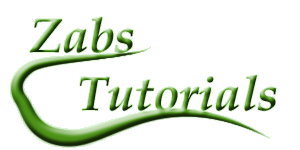


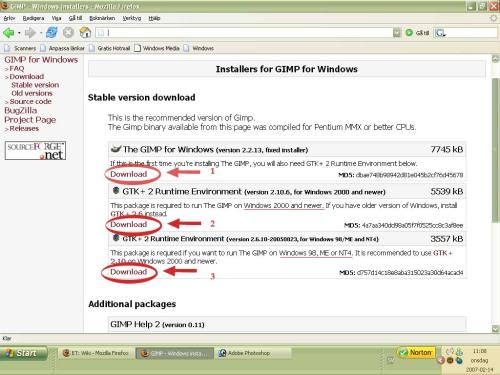
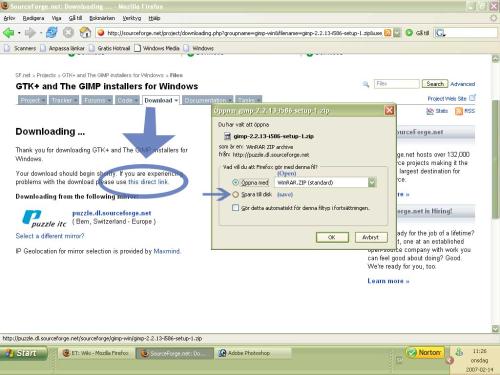


2007-02-14 [iippo]: Hmm, does it work about the same for Mac users? I know you can get GIMP for mac... so it might be useful to explain how you get it on that (if you know anyone who has a mac and wouldn't mind screen shotting and all that)?
2007-02-14 [Zab]: I have never installed it for Mac (or even used one), that's why, I don't know how to do..but I could link to the place where you download it for Mac too, of course..
2007-02-14 [Zab]: http://www.gim
2007-02-14 [Hedda]: Well... For Mandriva Linux:
Write this on a (root) prompt:
urpmi gimp

2007-02-14 [Zab]: Eh..ok..I understand nothing of that anyway..
2007-02-14 [Hedda]: Translation: "Linux rocks, Windows sucks. Bla bla bla" 
2007-02-14 [Zab]: Yeah, riiight..XD
| Show these comments on your site |
|
Elftown - Wiki, forums, community and friendship.
|